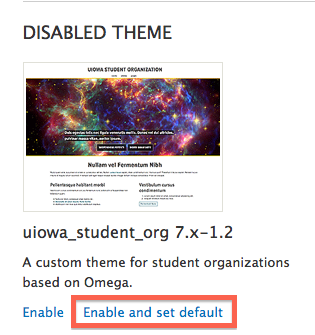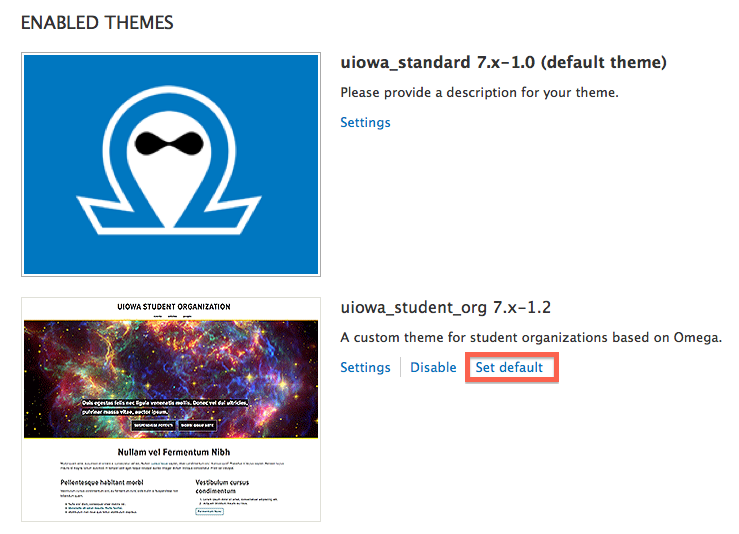This support article pertains to the SiteNow v1 platform. Click here for SiteNow v2 documentation.
Themes, collections of files which determine the look and feel of a website, are separate from the content of a website and provide a different styling for existing content.
How to change the theme
Note: Only users with the webmaster role can change the theme.
- Click on “Appearance” in the admin toolbar.
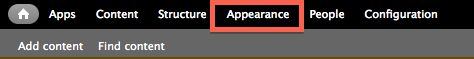
- Click “Enable and set default” (for themes in the “Disabled Themes” section) or “Set default” (for themes in the “Enabled Themes” section) for the theme you want.
Note: Themes in the "Disabled Themes section may appear dull or inactive until they are hovered over.