This support article pertains to the SiteNow v1 platform. Click here for SiteNow v2 documentation.
All user accounts must be associated with a HawkID. Please use the Account Creation Tool to invite guests to create a HawkID if they do not already have one.
How to create a user account
Note: Only users with the webmaster role may create and manage user accounts. The two users specified as the site owners when the website was created have the webmaster role. There is no limit on the number of user accounts which may have the webmaster role. For information about what user roles and permissions, see the article Access permissions on SiteNow.
- Click on 'People' in the administration toolbar at the top of the page.
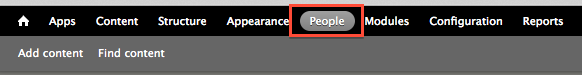
- Click on 'Add user' in the upper left corner.
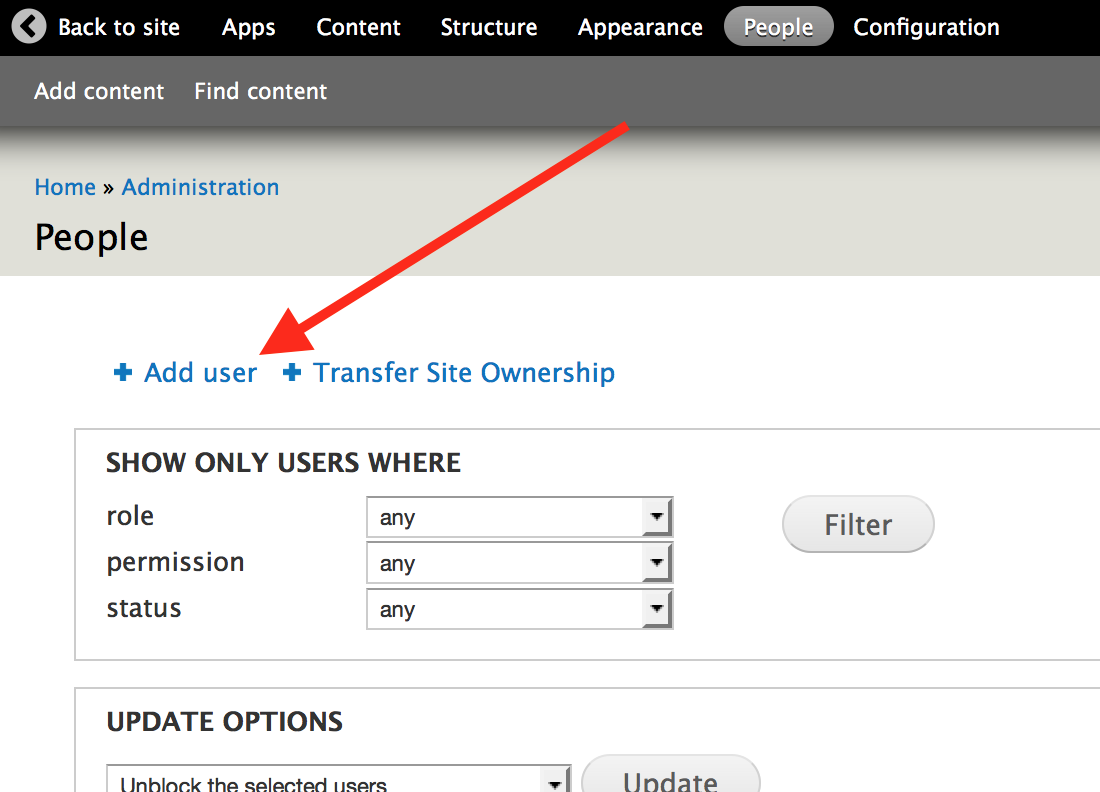
- Fill out the form and then click the 'Create new account' button at the bottom of the page.
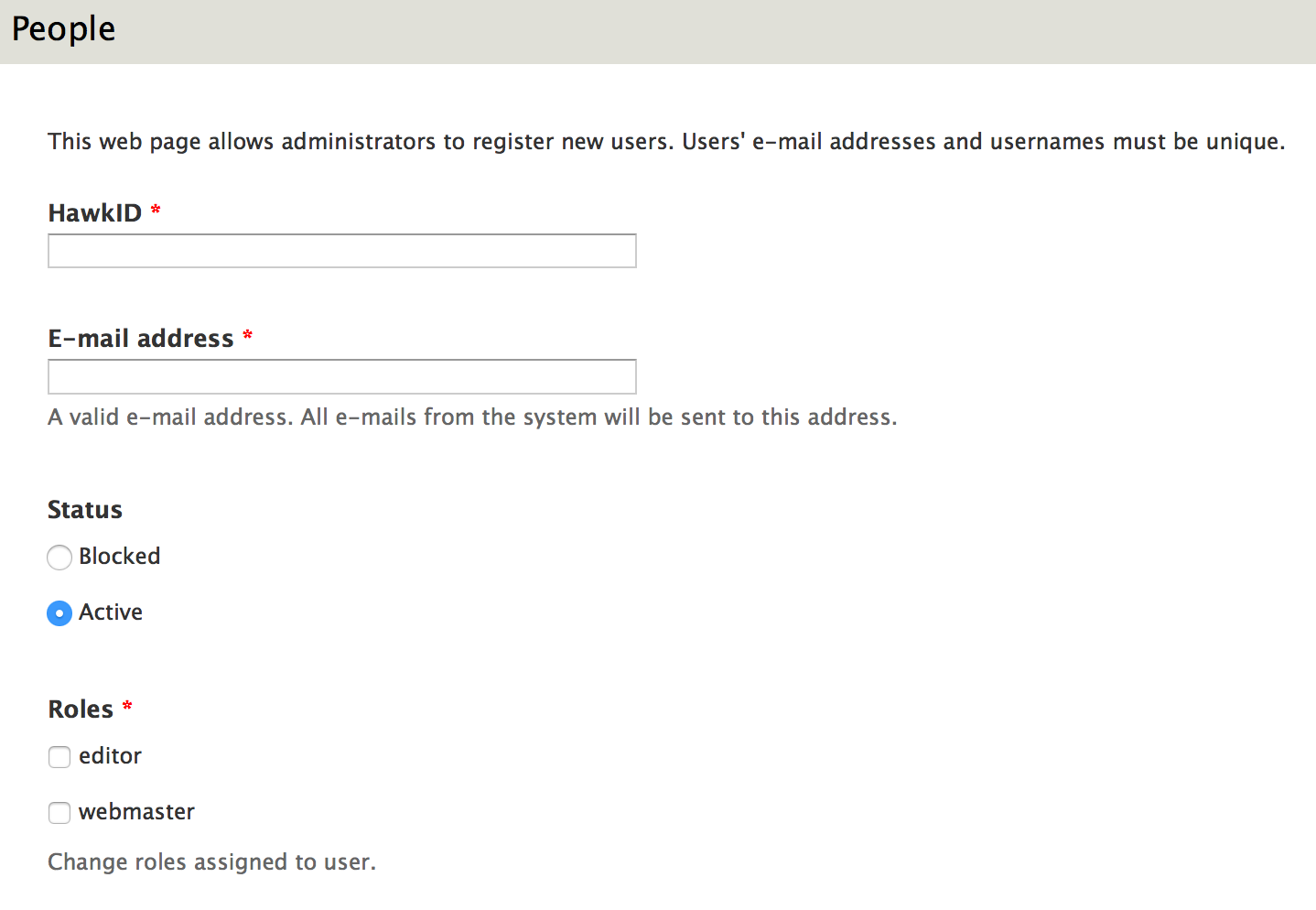
- HawkID: The HawkID username of the user.
- Email address: The email address associated with the HawkID. This is typically an "@uiowa.edu" email address.
- Status: Select whether the account is active or blocked. The user will not be able to login to the website if the status of their account is set to blocked.
- Roles: Select which role(s) to grant the user. See the article Access permissions on SiteNow for a description of the roles.