This support article pertains to the SiteNow v1 platform. Click here for SiteNow v2 documentation.
About Find Text
Find Text is a tool that enables you to enter in a word or phrase and find places that word or phrase appears on your site.
How to use Find Text
-
Start by going to "Content" (or "Find content") in the toolbar at the top left of your screen.

-
On the resulting page, select the 'Find Text' tab in the upper left corner (below the page title).
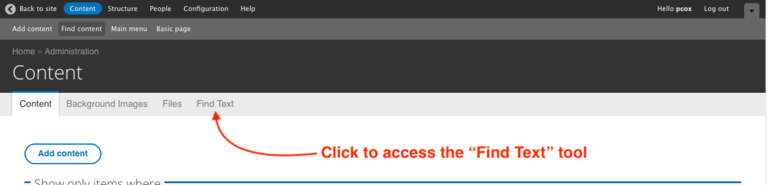
-
Enter the word or phrase you are searching for in the provided text box and click "Find Text".
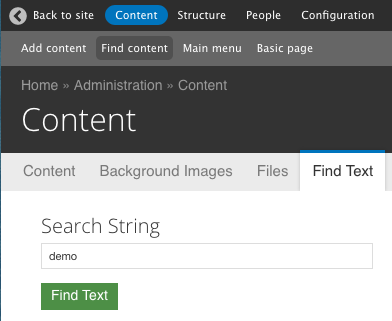
-
You should get results like the image below, where the appearances of the word or phrase are organized based on the type of website component they occupy.
