Internet Explorer 11 has some compatibility issues with certain website functions. To resolve this for UIowa sites such as ICON and Outlook Web App, add the uiowa.edu domain to the Compatibility View settings in Internet Explorer.
1. In Internet Explorer 11, go up to Tools (the gear symbol) in the upper right corner of the browser window and select Compatibility View settings.
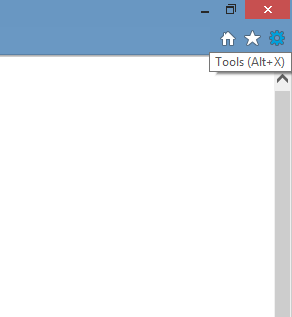
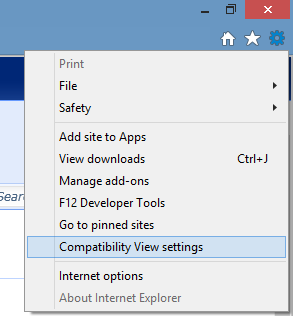
2. In the window that opens, add uiowa.edu to the list of websites and click Close.
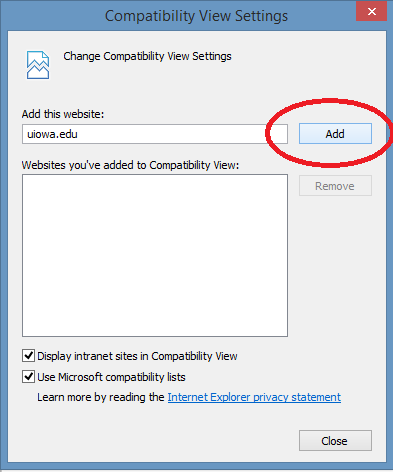
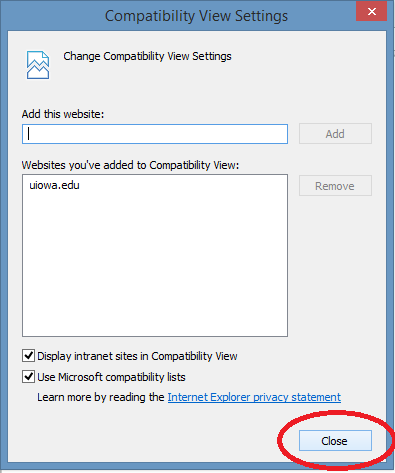
3. You should now be able to use the website as intended. You may need to completely close out of Internet Explorer and open it again.