This support article pertains to the SiteNow v1 platform. Click here for SiteNow v2 documentation.
Google Analytics is a free website traffic and marketing effectiveness service. To use Google Analytics on your site, you must first sign up for an account through the free Google Analytics service. There is additional information about the service on the site. To create a new account, click 'create an account' in the top right corner of the screen.
After you create an account, Google will ask for some information about the site you want to track. Filling out this information will register your site with Google's service and provide a code to track your site. Follow the instructions on their site to complete your registration.
Once you have registered your site with Google, you will be able to see the tracking code for your site. To use this code with SiteNow, you must add the code to your page. To add your tracking code:
- Log in to your SiteNow website
- At the top of the page, click 'Configuration'
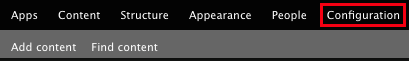
- On the configuration menu, click Google Analytics, under the System heading on the right.
- This will bring you to a prompt to enter your 'Web Property ID'. This is the tracking code provided by Google.
- Once you enter the code click 'Save Configuration' and Google Analytics will be added.