** Note: In order to encrypt external storage devices you will need to reformat your device. This will delete any data on your device so make a backup copy first! After it’s encrypted it will only be usable on a Macintosh computer.
- Plug your device into your Macintosh.
- Open the application Disk Utility from the Utilities folder.
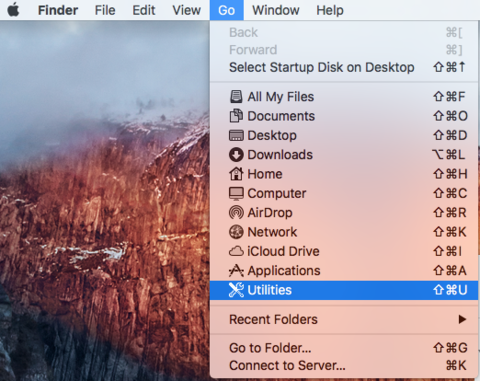
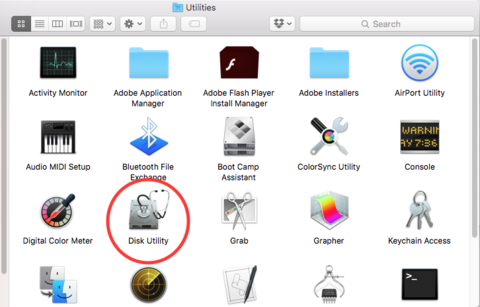
- In the Disk Utility application, choose your device from the left pane.
- Click the “Erase” option at the top of the Disk Utility window.
- Give the disk your desired name, and from the Format pull down list, choose “OS X Extended (Journaled, Encrypted) as your format option.
- You will be prompted to set a password in order use this disk. Click “Choose”.
- Click the “Erase” button and wait for the disk to be formatted.
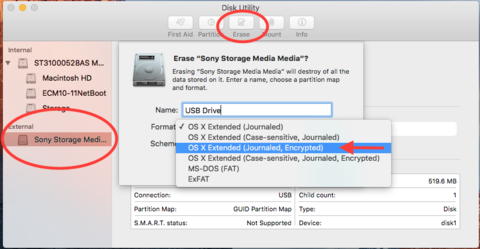
- When plugging the disk into this or another Macintosh, it will be necessary to enter the password set above.