Complete VPN login with Two-Step authentication
Follow these instructions to complete your VPN login:
-
Launch the Cisco AnyConnect client. (If you do not have AnyConnect installed, review the AnyConnect download/installation instructions.) If necessary, enter or select "vpn.uiowa.edu" and click/tap the "Connect" button.
-
Leave "Default" selected in the "Group" field.
-
Enter your HawkID in the “Username” field.
-
Enter your HawkID password in the “Password” field.
-
Enter your preferred two-step login authentication method in the "Second Password" field in Cisco AnyConnect to complete your VPN login. (Note that the characters you enter will not be shown.)
Second Password field options include:-
"Push" - Enter the word "push" (without quotation marks) to send a push notification to your smartphone. This request will either show up as a notification on your phone or will pop up in your Duo Mobile app. Click "Approve" to complete your connection to the VPN.
-
"Phone" - Enter the word "phone" to receive a phone call to the number you’ve enrolled for two-step logins. Respond to the call to complete your login.
-
"SMS" - Enter the word "SMS" to receive a list of passcodes via text. Your initial authentication attempt will be denied. Repeat the process and enter one of the new passcodes you’ve received.
-
(passcode number) - Enter a valid passcode number received via text, generated by the Duo Mobile app or a token device, or generated from prior Two-Step enrollment.
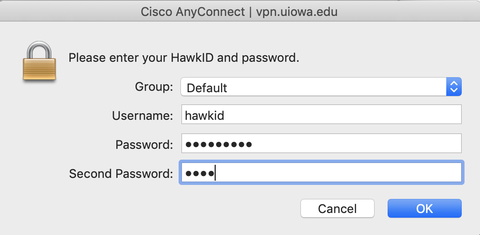
The above methods will send notifications to your default device unless otherwise specified. You can direct push notifications, phone calls, or texts to your secondary device by entering “push2,” “phone2,” or “sms2,” respectively.
-
-
Click or tap the “Connect” or “OK” button.
-
After approving the Two-Step Login request, you should receive a message indicating you are now connected to VPN.