University of Iowa faculty, staff, and students logging in to the UI Anywhere virtual private network (VPN) will be required to verify and complete their connections using Two-Step Login starting Thursday, May 16.
UI faculty and staff already use Two-Step Login to access Employee Self Service, MAUI, ICON, and other services. VPN access should require no additional set up provided users have configured a phone or other device for use with Two-Step Login.
The VPN lets off-campus users access library resources and other tools usually available to campus computers only. VPN users connect to the network using Cisco’s AnyConnect software.
Push notifications to the Duo Mobile app offer the fastest, easiest VPN connections. To receive push notifications, users first enter their HawkIDs and passwords into AnyConnect as usual, then enter the word “push” (without the quotation marks) into AnyConnect’s “Second Password:” field. (See full instructions, including alternative authentication methods.)
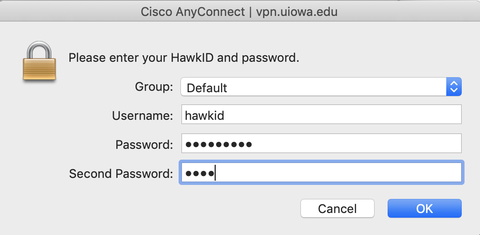
Two-Step Login uses two-factor authentication to help verify identities of people logging in to UI systems. In step one, users enter their HawkIDs and passwords. In step two, they verify and complete their logins using mobile phones or other devices only they possess.
Enabling Two-Step Login for UI Anywhere will prevent unauthorized users from accessing the VPN with stolen HawkIDs and passwords.
Learn more about Two-Step Login.