Recommended Printer Purchases for Departments
The printers listed below are recommended models for departments. All printers listed include the ability to print on both sides of the page ("duplex" printing) and to be connected to an Ethernet network. Initial toner cartridges shipped with printer are lower-yield starter cartridges.
Please contact your IT support person for guidance on purchasing a printer.
Should you require a greater amount of printing per month than is offered below, please contact ITS-ECM-HELP@uiowa.edu for recommendations.
Please note: Large capacity MFDs (Multi Function Devices that allow for Scan/Fax/Print) and Copiers are purchased through the University's purchasing contract.
HP Black and White LaserJet Printers
| Printer Name | LaserJet Enterprise M406dn 
| HP LaserJet Enterprise M507dn 
| LaserJet Enterprise M611dn 
|
|---|---|---|---|
| Pages per month | 0-500 | 501-1000 | 1001-10000 |
| Pages Per Minute | 40 | 45 | 65 |
| Memory | 512MB | ||
| Media Capacity (sheets) | Standard 350, max 900 | Standard 350, max 950 | Standard 650, max 4,850 |
| Brochure | Product Brochure | Product Brochure | Product Brochure |
HP Black-and-White LaserJet Multifunction Printers
| Printer Name | LaserJet Enterprise M430f 
| LaserJet Enterprise MFP M528dn 
| LaserJet Enterprise MFP M635h 
|
|---|---|---|---|
| Pages per month | 0-500 | 501-1000 | 1001-10000h |
| Pages Per Minute | 40 | 50 | 65 |
| Memory | 2GB | 1.25GB printing, 500MB scanner | 1.5GB printer, 1GB scanner |
| Media Capacity (sheets) | Standard 350, max 900 | Standard 650, max 2,300 | Standard 650, max 3,200 |
| Brochure | Product Brochure | Product Brochure | Product Brochure |
Toner cartridges for HP Black-and-White LaserJet Printers
| Printer Model | Standard Yield | High Yield | Extra High Yield |
|---|---|---|---|
| LaserJet Enterprise M406dn LaserJet Enterprise MFP M430f | HP 58A; 3000 pages | HP 58X; 10,000 pages | NA |
| LaserJet Enterprise M507dn LaserJet Enterprise MFP M528dn | HP 89A; 5000 pages | HP 89X; 10,000 pages | HP 89Y; 20,000 pages |
| LaserJet Enterprise M611dn LaserJet Enterprise MFP M635h | HP 147A; 10,500 pages | HP 147X; 25,200 pages | HP 147Y; 42,000 pages |
HP Color LaserJet Printers
| Printer Name | Color LaserJet Enterprise M455dn 
| Color LaserJet Enterprise M555dn 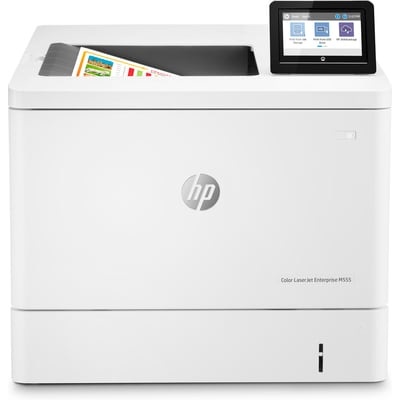
| Color LaserJet Enterprise M653dn 
|
|---|---|---|---|
| Pages per month | 0-500 | 501-1000 | 1001-5000 |
| Pages Per Minute | 28 | 40 | 60 |
| Memory | 1.25 GB | 1 GB | 1 GB |
| Media Capacity (sheets) | Standard 300; max 850 | Standard 650; max 2,300 | Standard 650; max 3,200 |
| Brochure | Product Brochure | Product Brochure | Product Brochure |
HP Color LaserJet Multifunction Printers
| Printer Name | Color LaserJet Enterprise MFP M480f 
| Color LaserJet Enterprise MFP M578dn 
| Color LaserJet Enterprise MFP M681dh 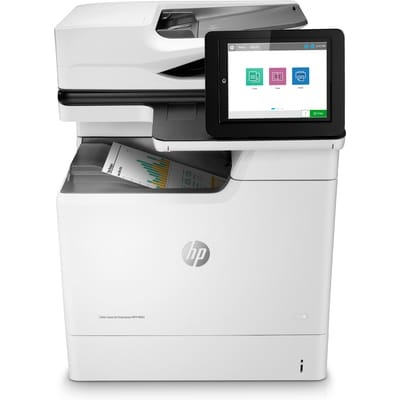
|
|---|---|---|---|
| Pages per month | 0-500 | 501-1000 | 1001-5000 |
| Pages Per Minute | 29 | 40 | 50 |
| Memory | 2 BG | 1.25GB printer; 500MB scanner | 1 GB |
| Media Capacity (sheets) | Standard 300; max 850 | Standard 650; max 2,300 | Standard 650; max 3,200 |
| Brochure | Product Brochure | Product Brochure | Product Brochure |
Toner cartridges for HP Color LaserJet Printers
| Printer Model | Standard Yield | High Yield |
|---|---|---|
| Color LaserJet Enterprise M455dn Color LaserJet Enterprise MFP M480f | HP 414A Black: 2400 pages Color: 2100 pages | HP 414X Black: 7500 pages Color: 6000 pages |
| Color LaserJet Enterprise M555dn Color LaserJet Enterprise MFP M578dn | HP 212A Black: 6000 pages Color: 5000 pages | HP 212X Black: 12,500 pages Color: 9500 pages |
| Color LaserJet Enterprise M652dn Color LaserJet Enterprise MFP M681dh | HP 655A Black: 12,500 pages Color: 10,500 pages | HP 656X (M652dn) / 657X (M681h) Black: 27,000 pages Color: 22,000 pages |
How to purchase or view prices
Please contact your IT support person for guidance on purchasing a printer.
- Log in to One Stop e-Procurement.
- Select eBuy from the menu in the center of the page.
- Select CDW-G or HP from the Computer Category, then click PunchOut from the overlay.
- The appropriate store catalog will open in a new window. If you have pop-ups blocked, you may need enable pop-ups.
- Browse the printer models listed or use the search to find the model you prefer.
- Add your selection to your cart.
- Once you have your model choices in your cart, select "Create Order Requisition"
Note: Please visit eBuy to view a complete list of available models and accessories.