IT support staff may ask you to send a log file to troubleshoot issues with the GlobalProtect VPN.
To create the log file:
- Click the GlobalProtect icon in the taskbar.
- Click the top-right three-line icon.

- Click Settings.
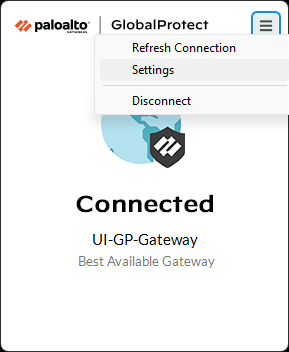
- Click the Troubleshooting tab and then the Collect Logs button.
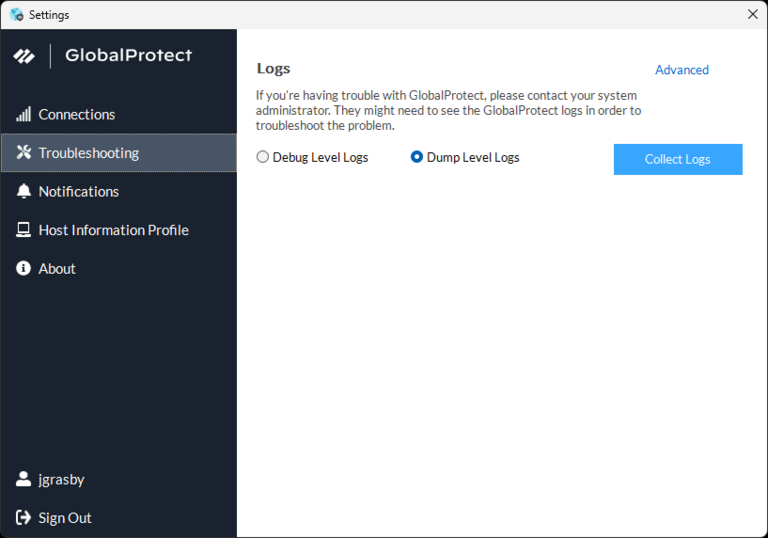
- When the log file creation is complete click the Open Folder button.
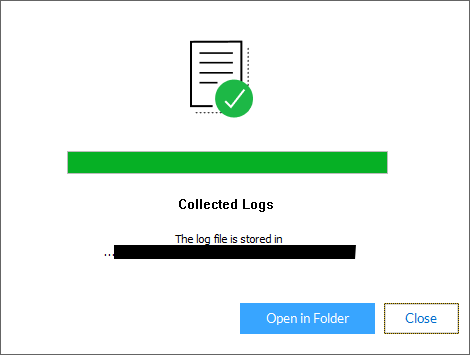
- Provide the GlobalProtectLogs.zip file to your IT Support staff.