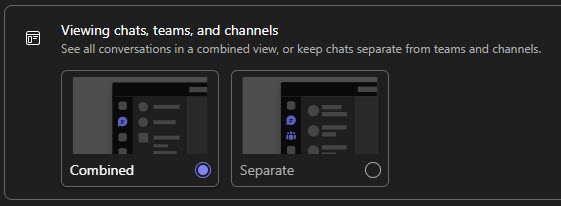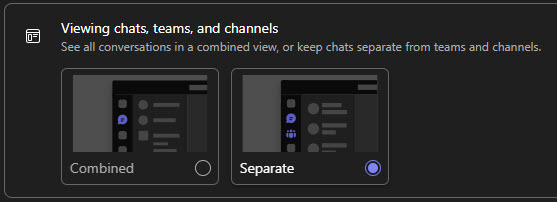The new chat and channel experience in Microsoft Teams will be released between mid-June and Mid-July 2025.
The new experience is designed to streamline and enhance user interactions by bringing all chats, teams, and channels together in a more organized and customizable manner. Users can choose between a combined view, where chats and channels are integrated into a single list, or separate views for chats and teams. This new experience allows for better navigation and management of conversations, with options to sort channels by recency and create custom sections for projects or topics. Additionally, message previews and team names can be displayed to provide more context at a glance.
At launch, a self-service, guided on-boarding flow within Teams will help explain new experience and configure it to your preferences. It is also possible to keep the existing functionality, or revert if the new experience isn't preferable.