This support article pertains to the SiteNow v1 platform. Click here for SiteNow v2 documentation.
Events which are entered in the University of Iowa's Content Hub system (which feeds the UI Events Calendar) may be displayed on SiteNow websites in several ways:
page listing upcoming events (in the next day, week, or month)

page listing past events
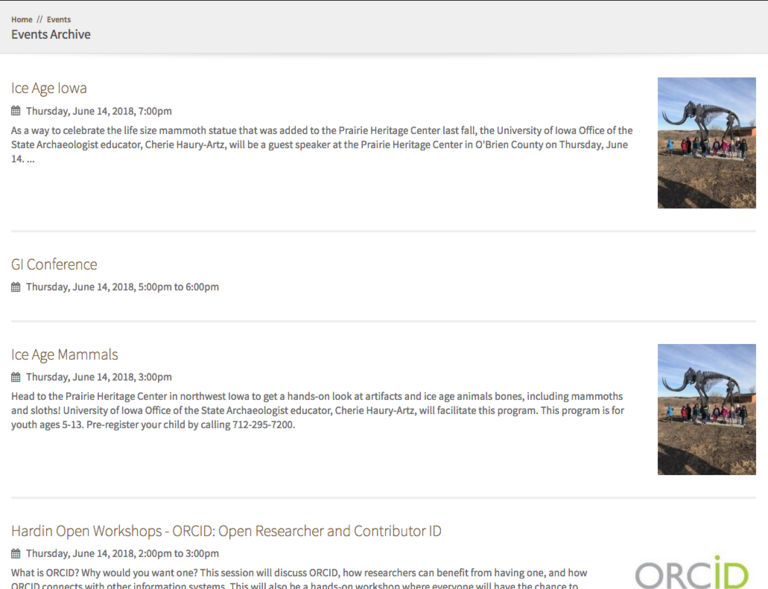
pane listing upcoming events (which can be displayed on any page)
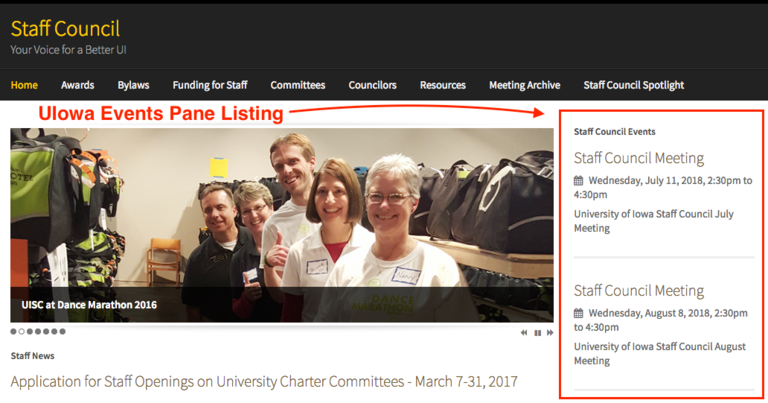
Configuring pages of upcoming and past events
The pages of upcoming and past events can be configured by going to Configuration > University of Iowa Events (in the User Interface section).
The page listing upcoming events is provided by default.
To enable the page listing past events, check the box "Event Archive". The path of the Event Archive page is <listing path>/archive. Assuming you are using the default listing path, this is uiowa-events/archive.
In the "Filters" section, select the criteria for events to display on these pages.
Placing and configuring a pane of upcoming events
To display events from Content Hub on your website, follow the directions to place a content pane on a page and at step #4 select the category "UIowa".
The "UIowa Events Pane Listing" pane provides many configuration options to select which events from Content Hub display on your website and how the events are displayed, including the number of events to list and filters to select the criteria for events to display.
