Select Timesheet from the menu and select the date rage. Leaving the toggle on for Sat/Sun will show Saturday and Sunday on timesheet.
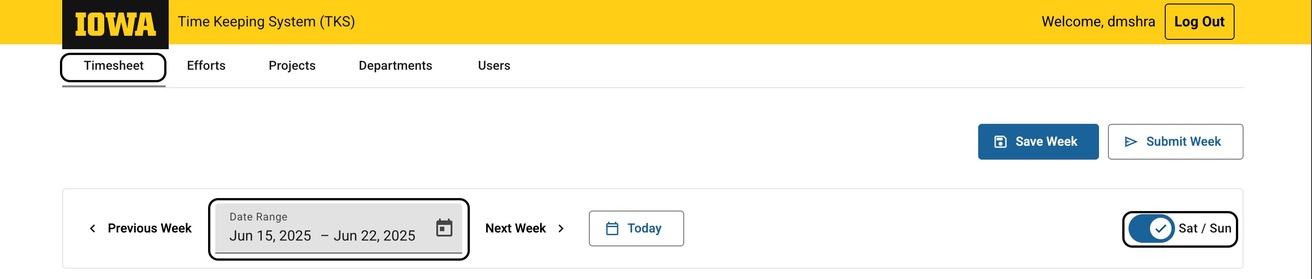
Click drop down button to view the list of Projects under the Effort and update your hours.
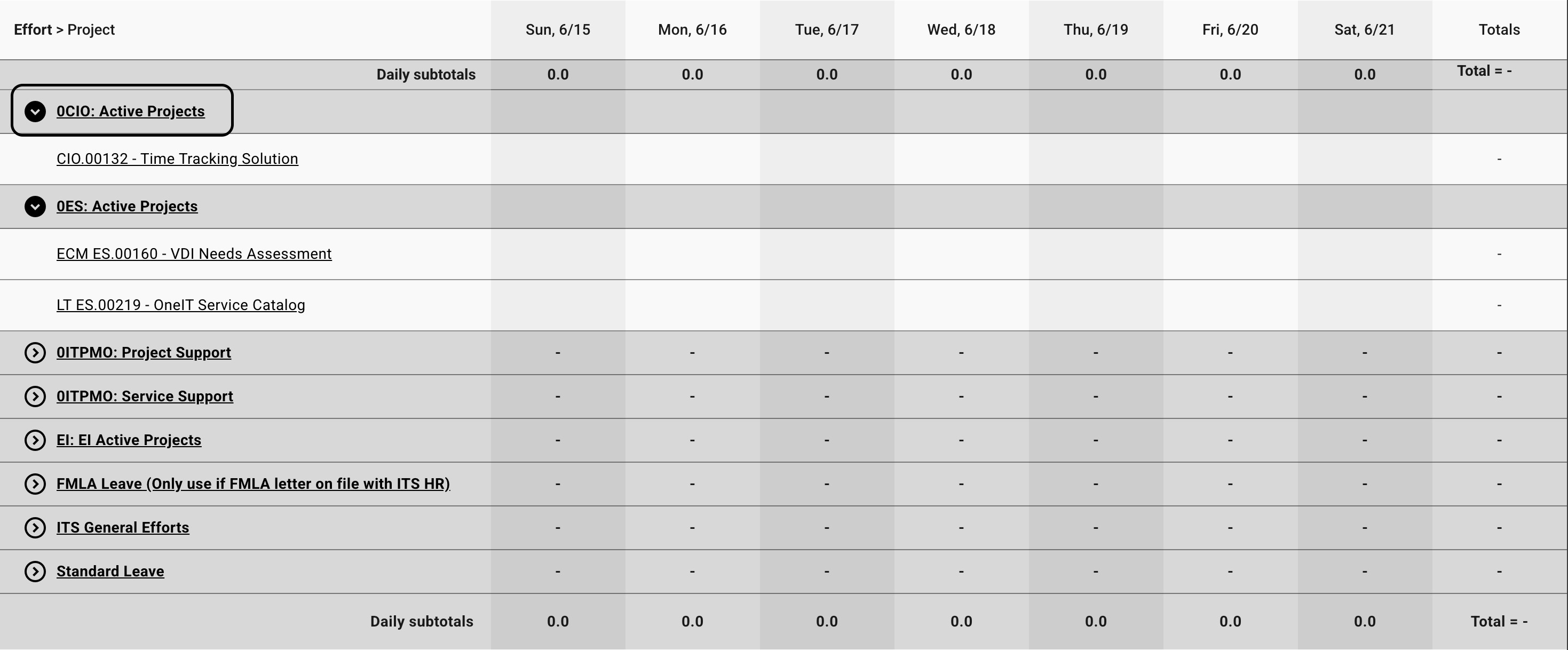
You can also start a timer or add notes on the project you are working on by right clicking the time box for the project. Timer functionality saves time in six-minute increments.
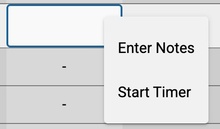
By selecting the button on the top right of the page, users can either select Save Week or Submit Week.
