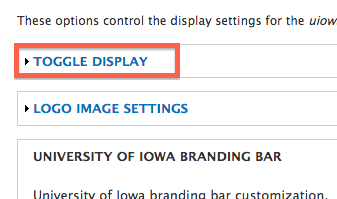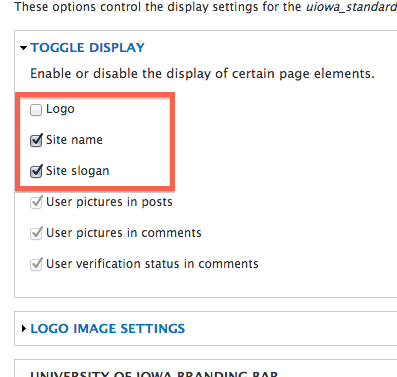This support article pertains to the SiteNow v1 platform. Click here for SiteNow v2 documentation.
Note: Additional settings may be available depending on the theme you are using.
- Click on 'Appearance' in the admin toolbar.
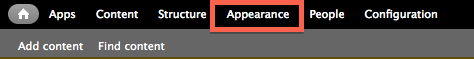
- Click on the 'Settings' link for the theme you are using. This theme will be labeled as the "default theme".
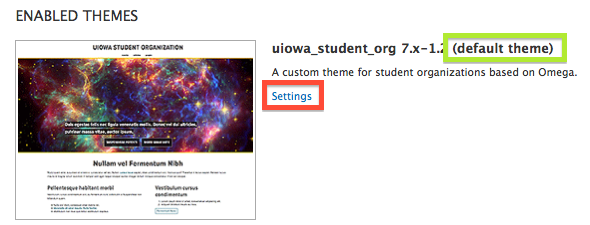
- Some settings available for every theme are option to display a logo, site name and site slogan. To enable or disable the display of a page element, click on the “Toggle Display” link to expand the field group and then check/uncheck the box for that element.