Windows 10
Windows 10
You can locate your IP Address on a Windows computer by following these instructions:
- Open your Start menu and search “Command Prompt” or "cmd."
- Type ipconfig and then press Enter.
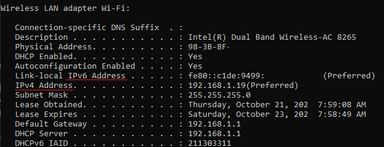
- Locate your IPv4 or IPv6 Address in the list of information that populates. This is your computer's IP Address.
Windows 11
Windows 11
You can locate your IP Address on a Windows computer by following these instructions:
- Open your Start menu and search “Command Prompt” or "cmd."
- Type ipconfig and then press Enter.
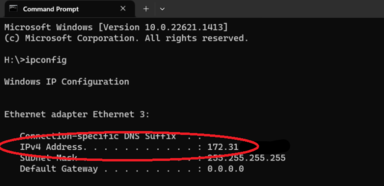
- Locate your IPv4 or IPv6 Address in the list of information that populates. This is your computer's IP Address.
Last updated
Article number
5061