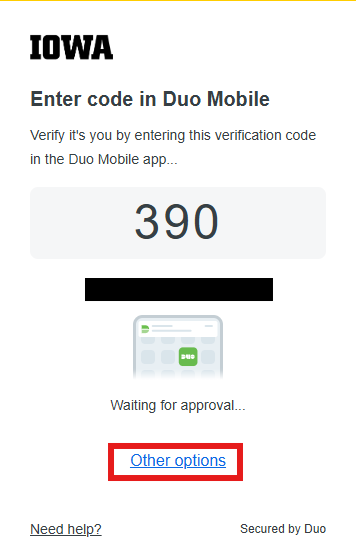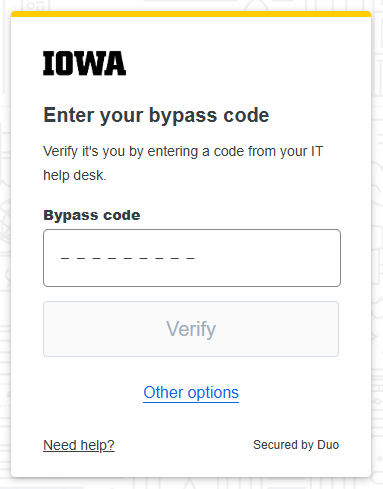What is an authentication token device?
A one-time passcode authentication hardware token, often called a token device, is a small device with an internal passcode generator that can be associated with a Two-Step Login account. With the press of a button, it will generate and display a single-use passcode to complete the second step of a login.
A token device that works with the University of Iowa's Two-Step Login system is shown above. The green button generates a passcode that is valid for 30 seconds. Pressing the button again generates a new passcode.
- The token device is designed to attach to a key chain.
- Tokens cannot be shared because they are associated with a unique HawkID account.
- If a token is lost or stolen, a third party cannot determine which account is associated with the device. If it is found with other items, such as keys, it is possible to identify the token's owner. However, the token will only work for someone who knows the HawkID and password associated with the token.