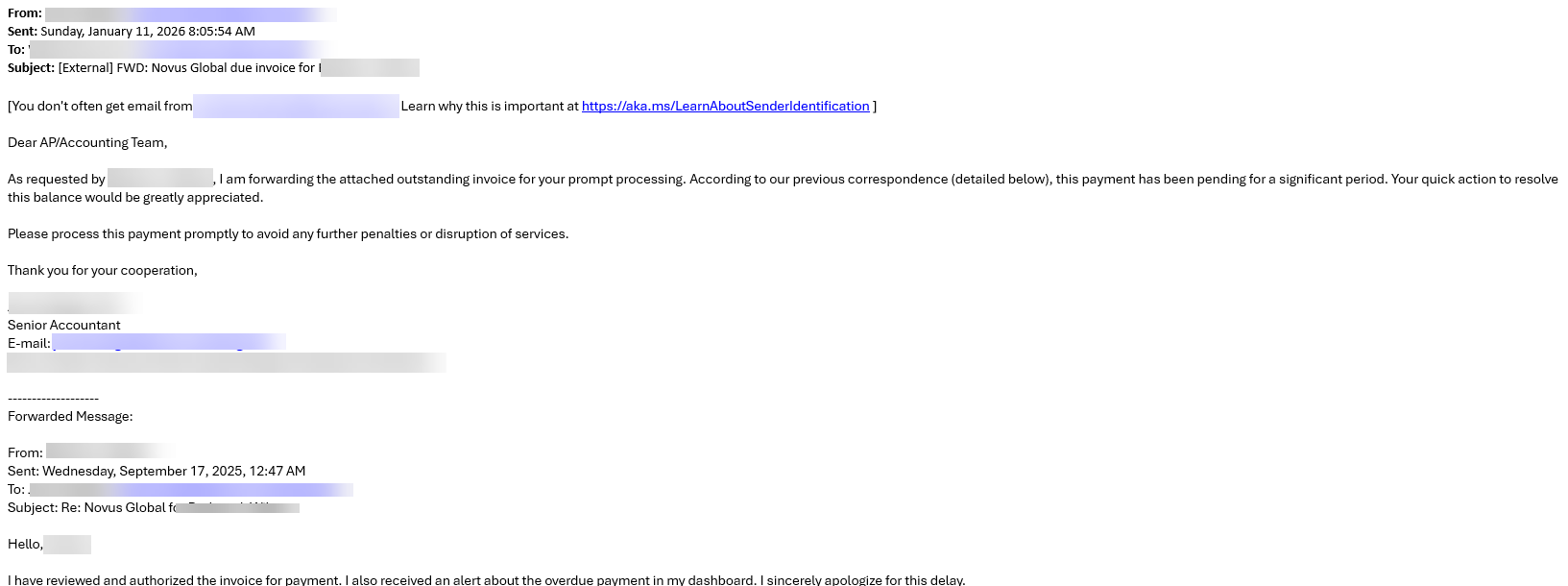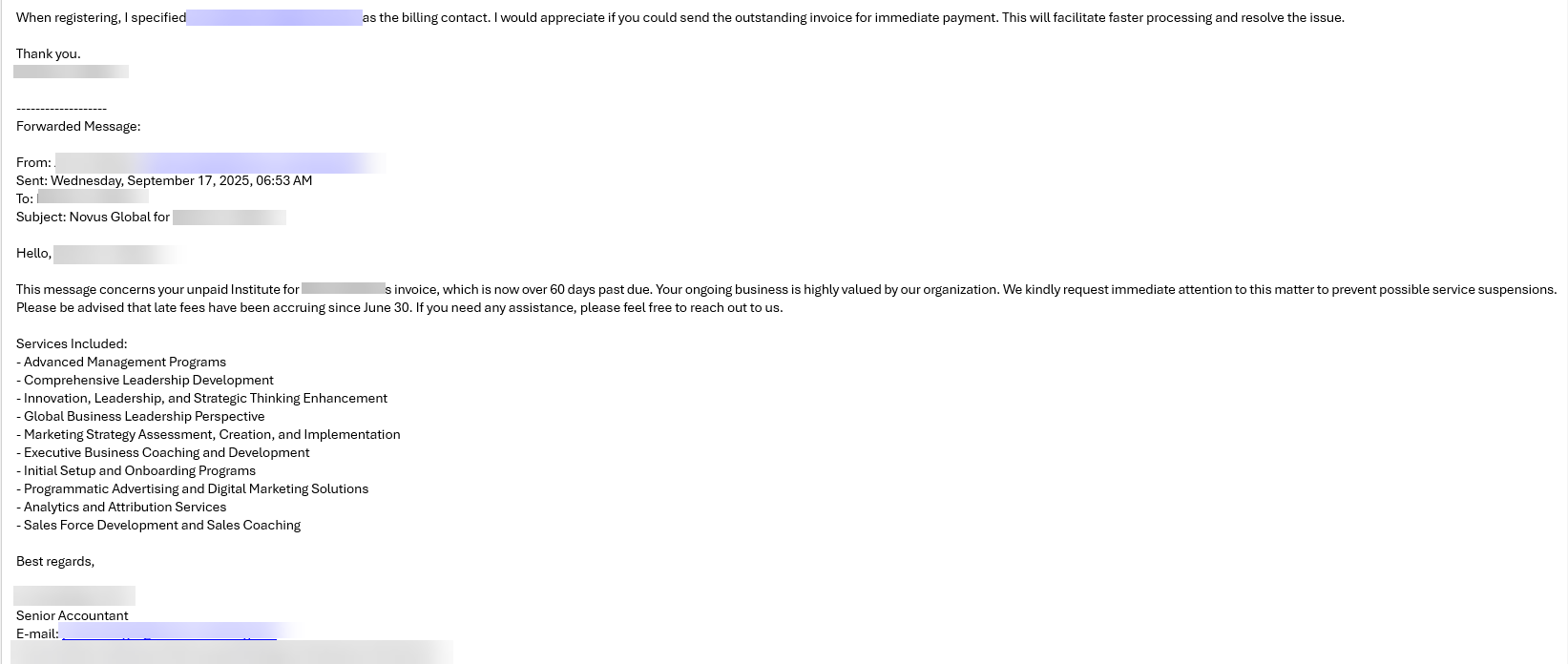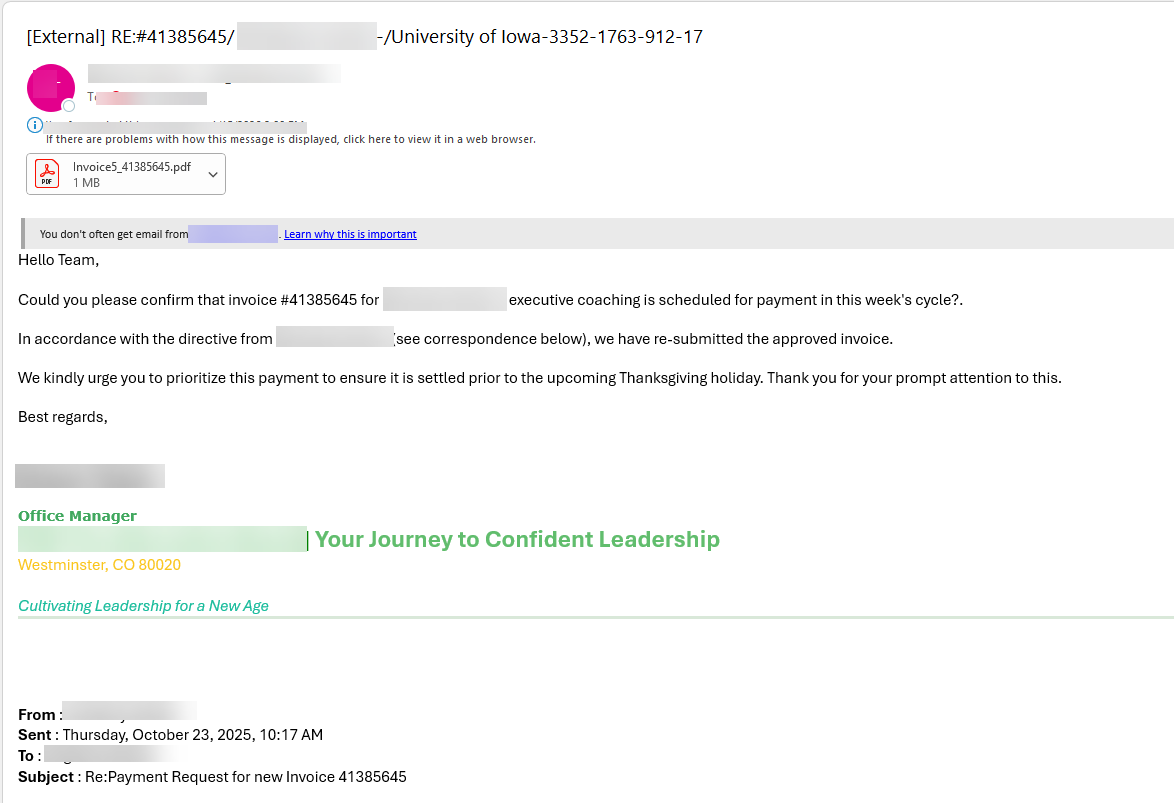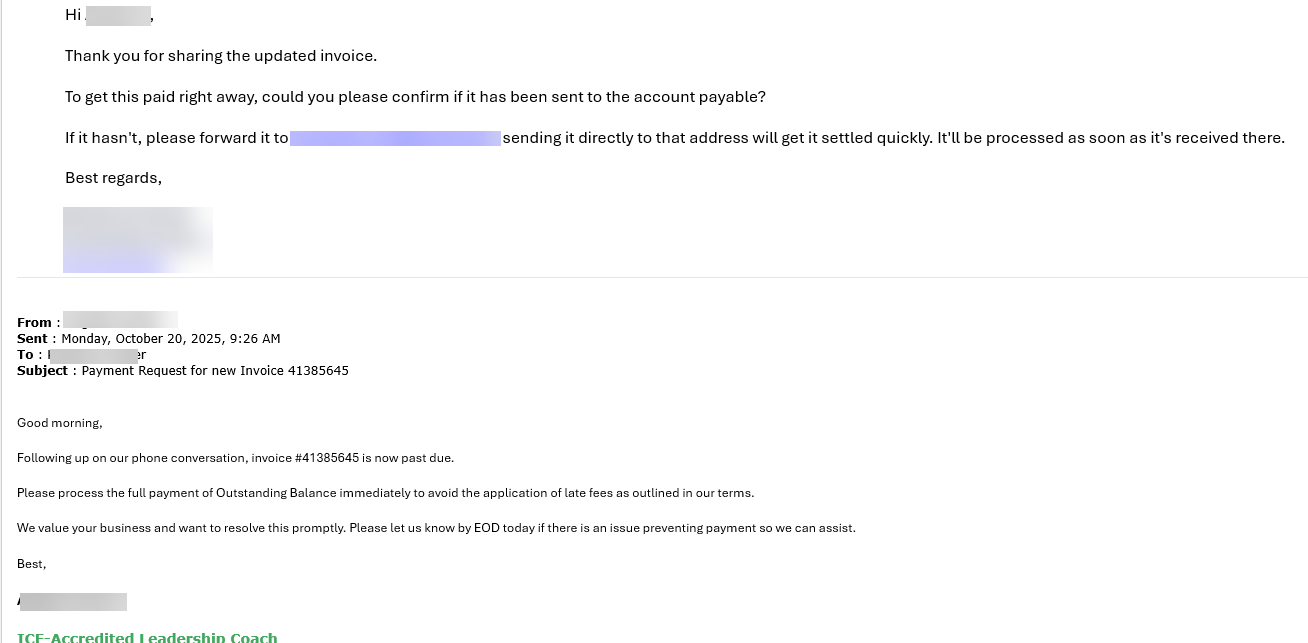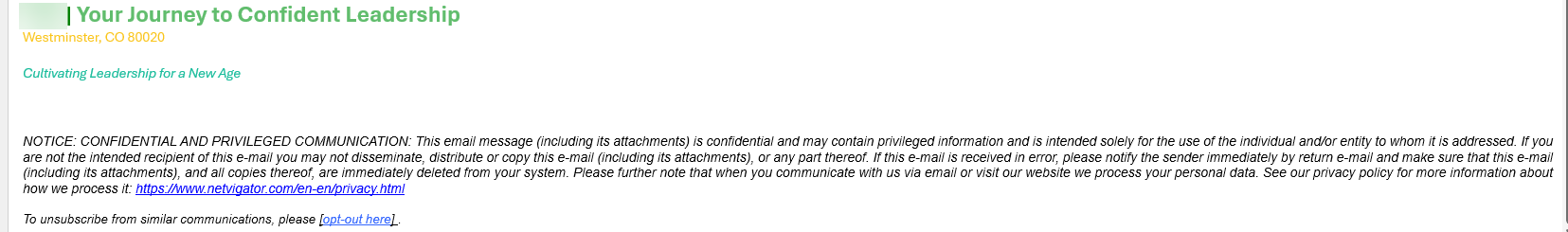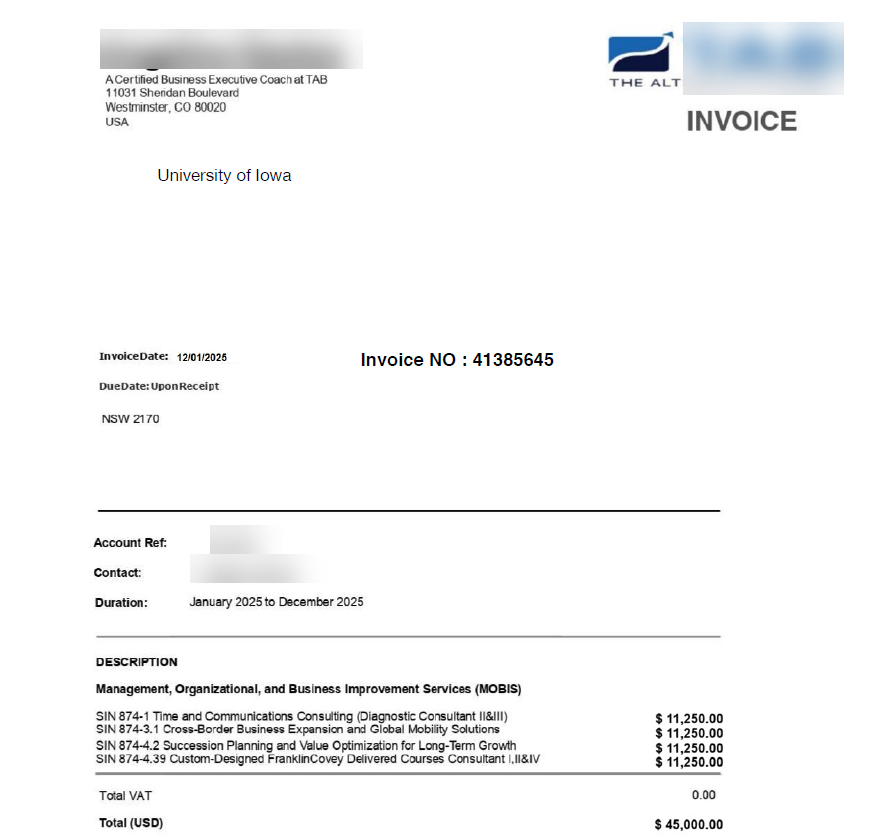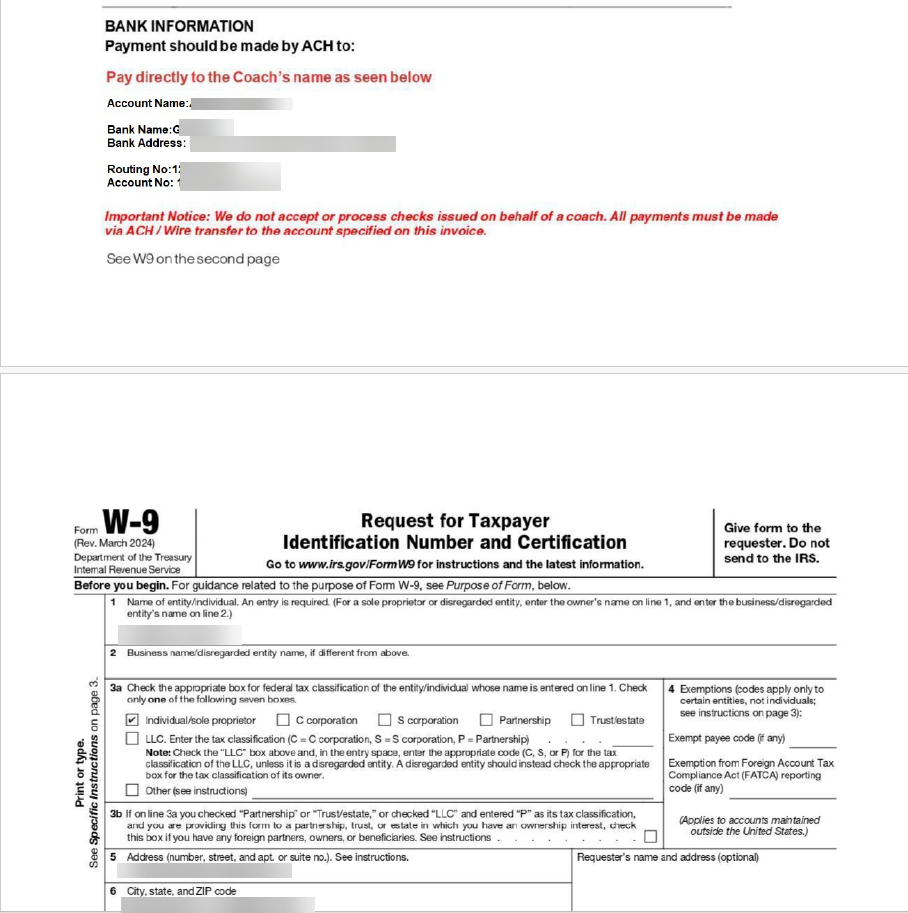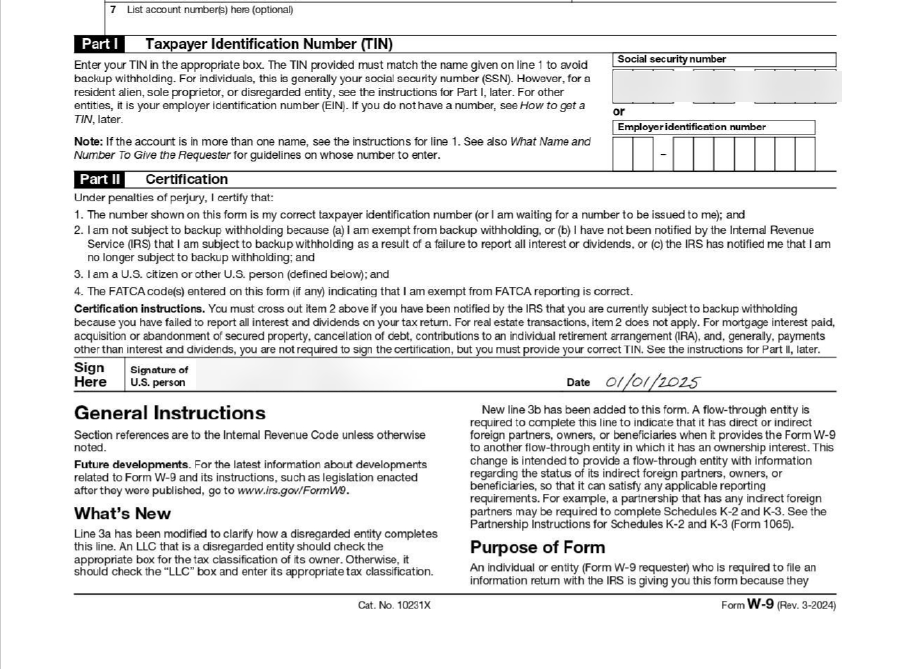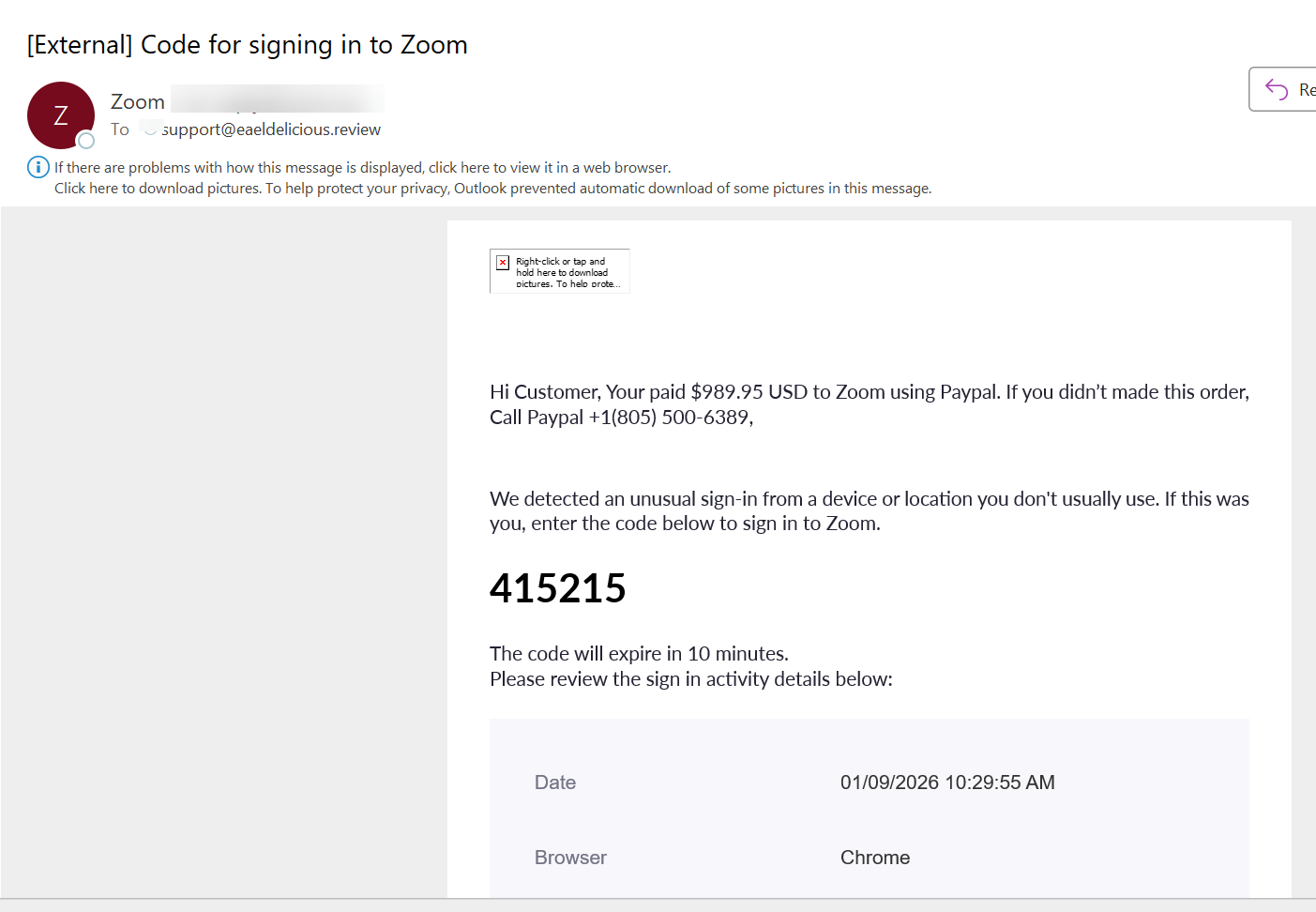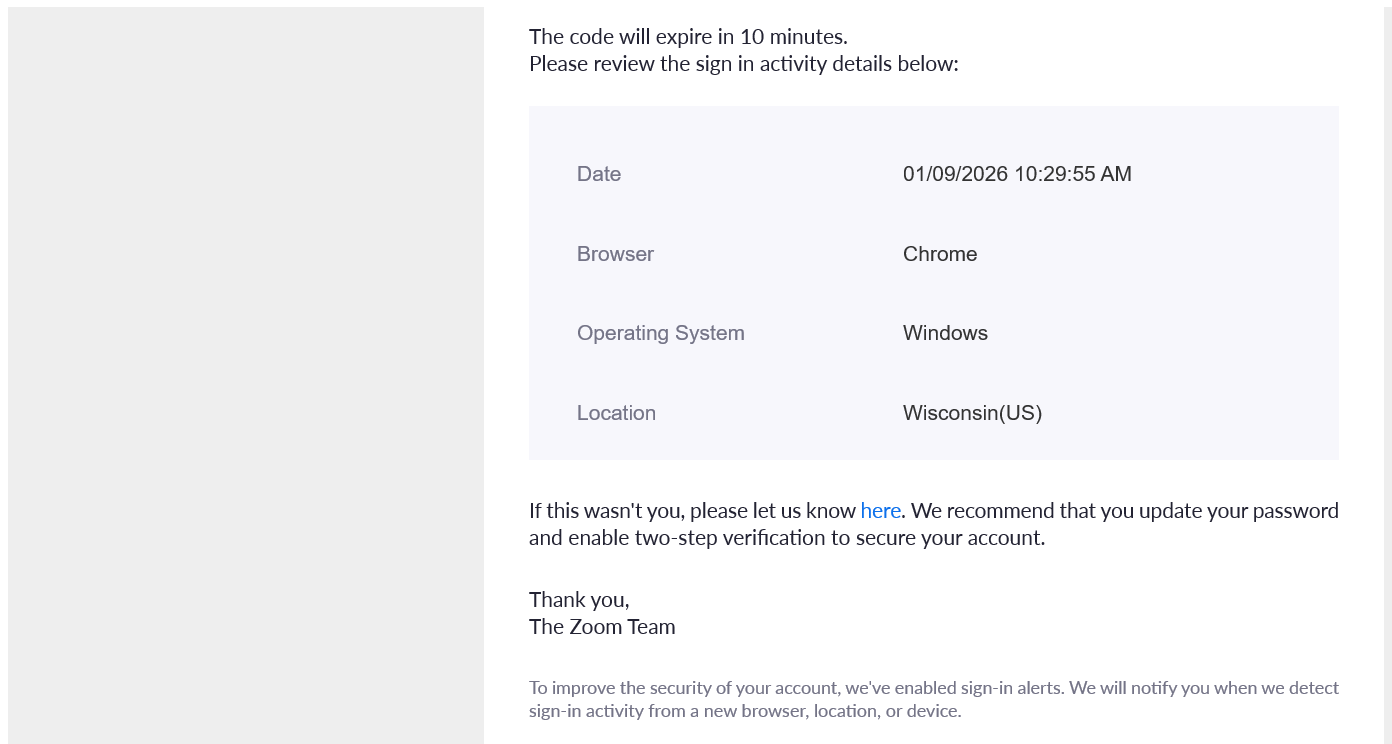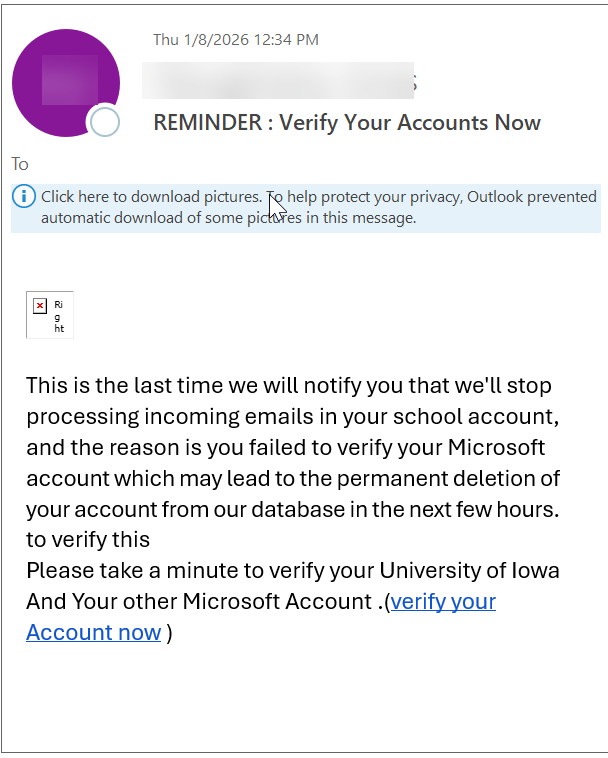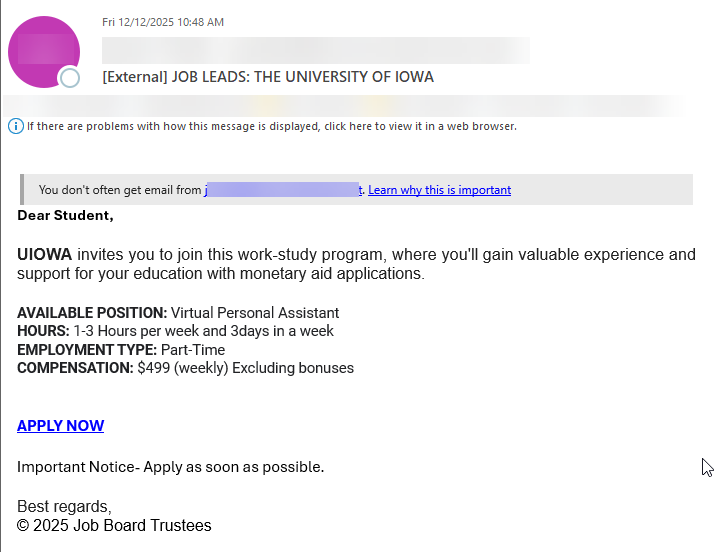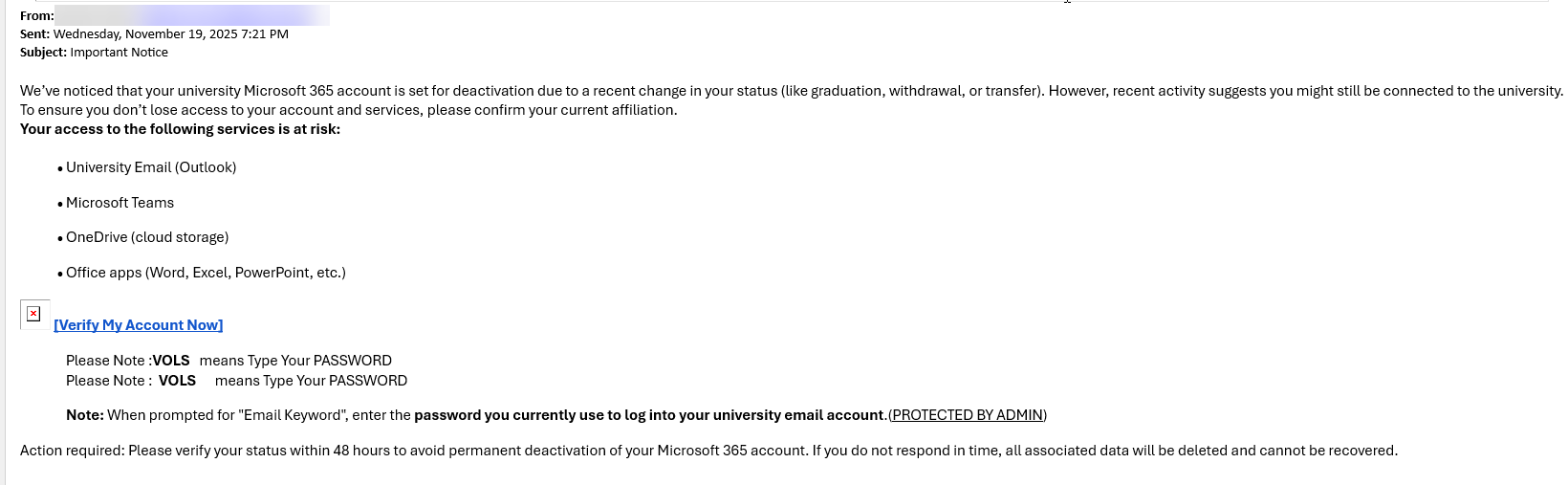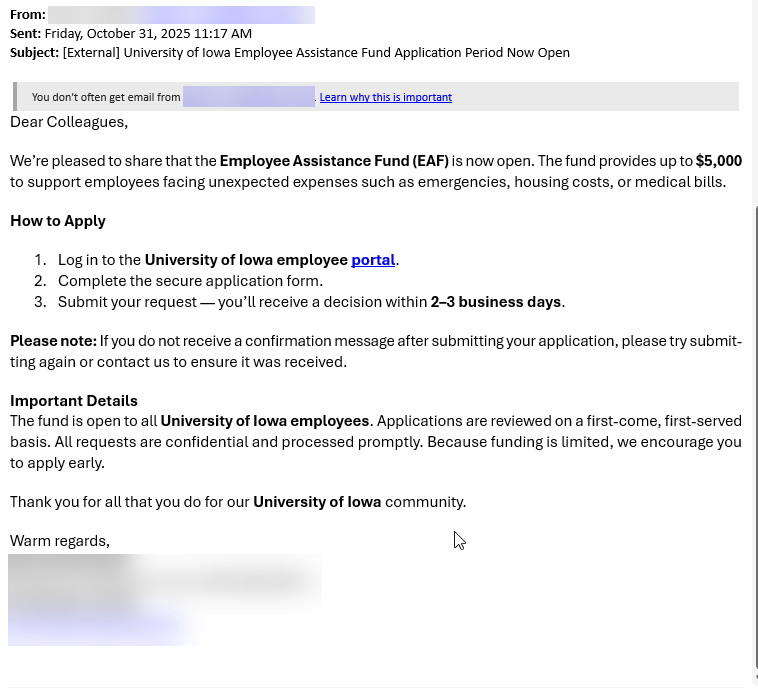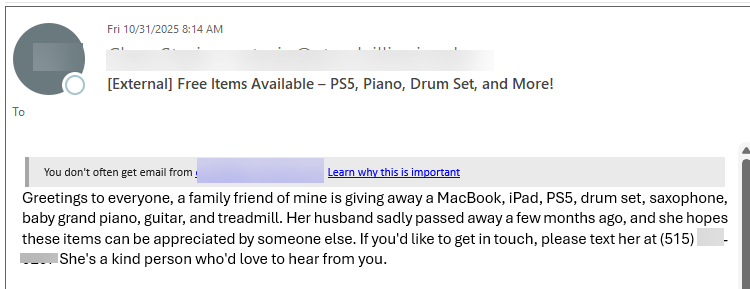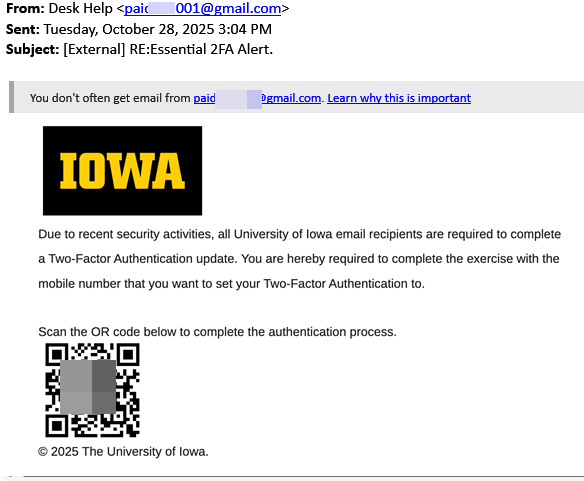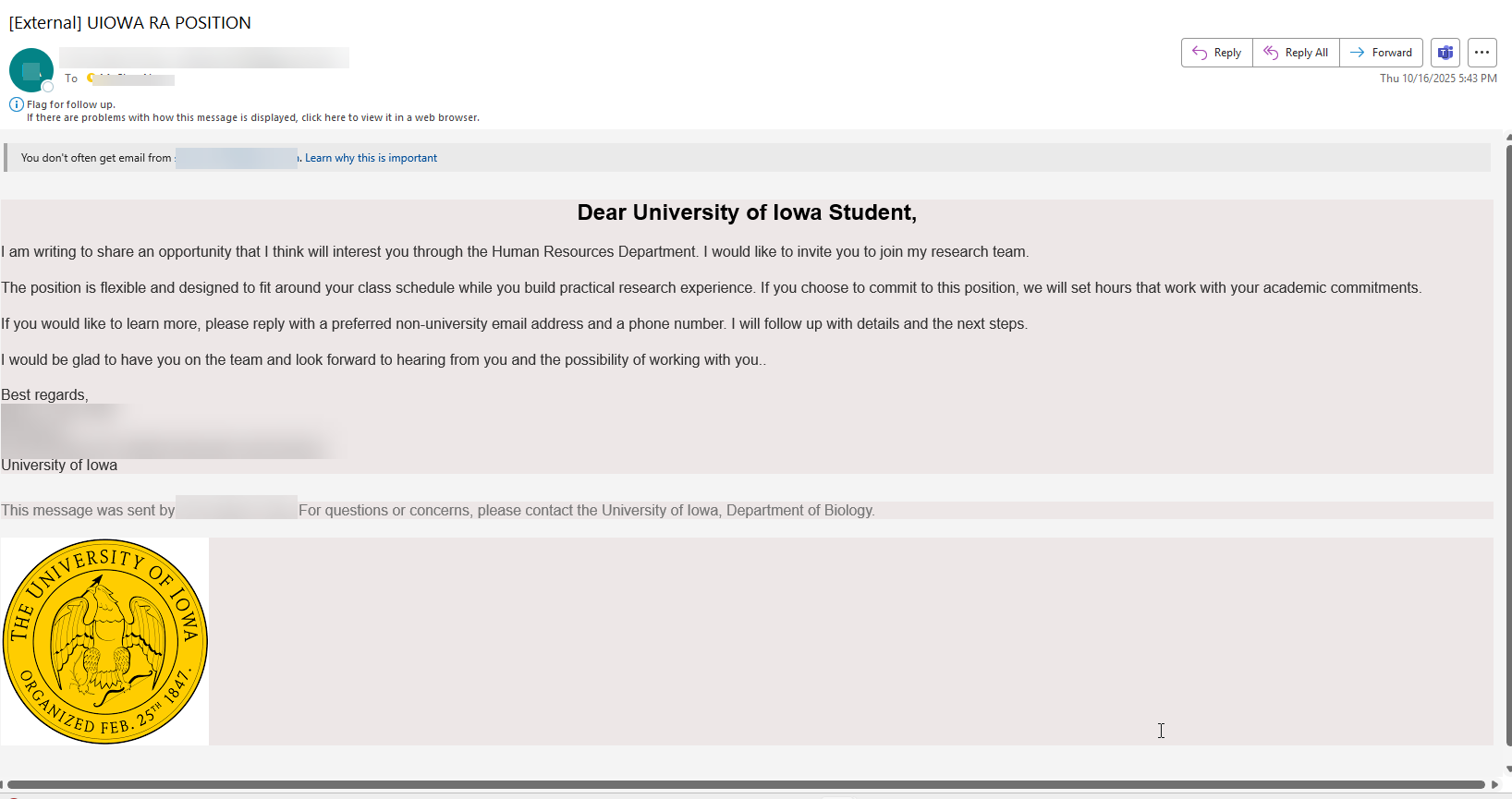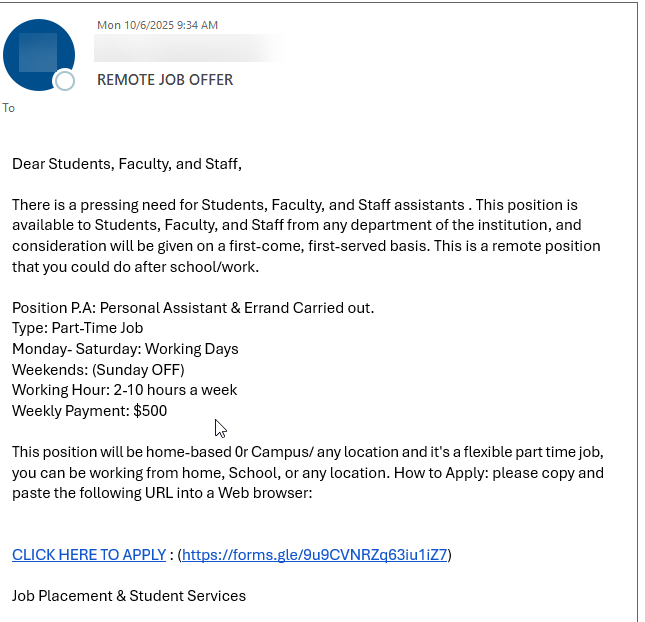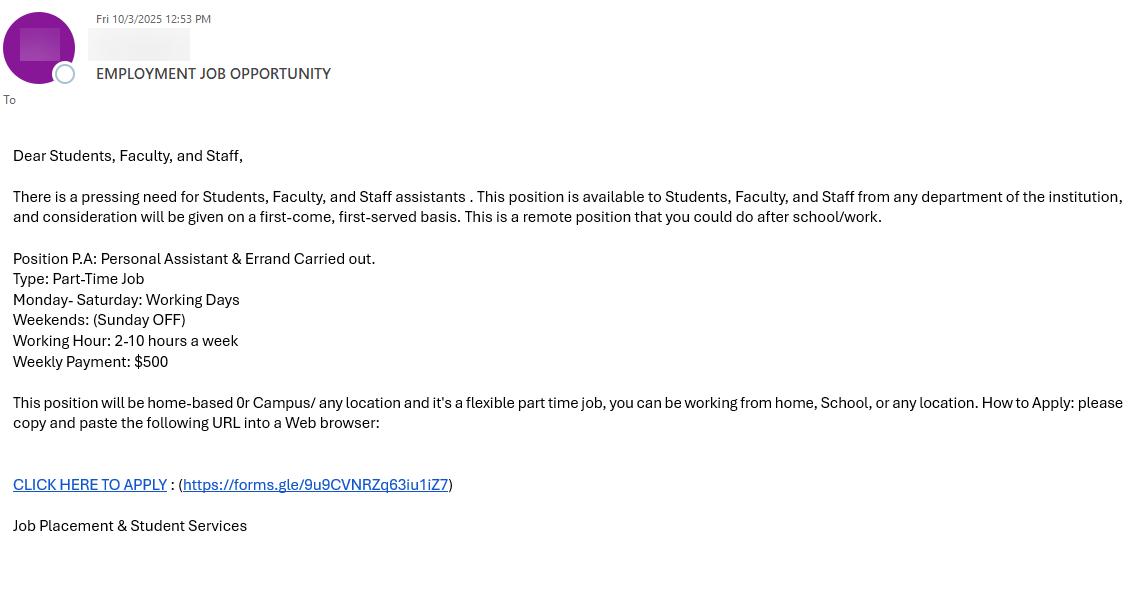| IT staff or any University or hospital employee will never ask for your password or DUO code. If someone does, stop all communication immediately and contact the Help Desk. If you believe your account has been compromised, reset your HawkID password right away and notify the Help Desk. ITS Help Desk Phone: 319-384-4357 Email: its-helpdesk@uiowa.edu HCIS Help Desk Phone: 319-356-0001 Email: helpdesk-hcis@uiowa.edu |
Below you'll find some examples of current phishing emails seen on campus. The most recent examples are listed at the top of the list.
SMS Phishing Examples has examples of current smishing (SMS phishing) attempts on campus
If you get a suspicious email but don't see it listed here, Do NOT assume it is safe. There are many variants of every phish, and new ones are sent each day. When in doubt, consult with your IT support staff or the ITS Help Desk.
Report suspected phish messages to the UI Phishing team using these reporting instructions. However, if you see a particular message you received on this page, there is no need to report it as we are already aware of it.
Still aren't sure if your email is phishing or not? Here are some tips to recognize phishing scams.
NOTES:
- Never Download images in Phish messages.
- Never Click links in suspected phish messages. Hold (Hover) your mouse over the link to preview where it goes but do NOT click.
- Carefully check the FROM address to make sure it is coming from the person you think
- Never reply to a phish message.