The ITC Printing system provides information about your print account balance, print job history, and environmental impact. To view your information do the following:
Browse to https://printing.its.uiowa.edu and sign in with your Hawk ID and password.
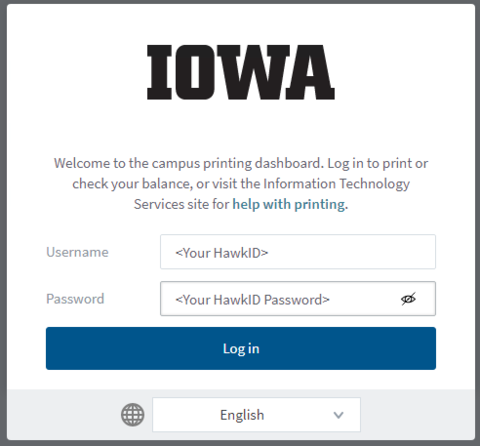
The Summary page shows your account balance and a summary of your print transaction history. A negative print balance will be shown in parentheses. For example ($2.55) is a negative balance of two dollars and fifty-five cents and you will be charged on your University Bill at the end of the month for this. (Learn more about the ITC Printing system billing.)

You can use the transaction history, recent print jobs, and jobs pending release on the left navigation menu bar to gather additional details on your printing history.
Note: Both the Transaction History and Recent Print Jobs pages in the user web application have a filter set that restricts display to the previous 14 days. To change this, select Show Filter at the top left of the display table and modify the dates, types, or other parameters to adjust the display to suit your needs. Click Hide Filter when you are done. You can also use Remove Filter if you want to see all of the transactions/print jobs. You will need to do this each time as the filter is set back to the default whenever you log on to the user web application.