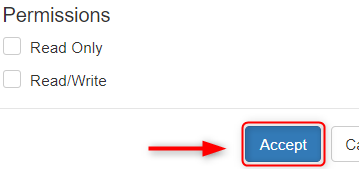To Modify the Current Permissions of an Existing User:
- Go to: https://iam.uiowa.edu/access
- On the left column, under Services -> RDSS, click on the RDSS-hawkid you wish to change (you may see more than one if you have been delegated rights to other RDSS spaces). Below is an example:
- Click on the box next to each ID you wish to change/modify:
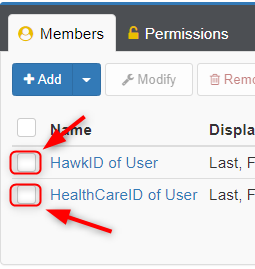
- Click on the Modify button:
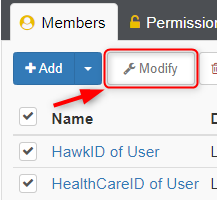
- On the window that pops up, click on boxes next to any permissions you would like to Add or Remove. An X in the box signifies that they are being given permissions. Below is example of the window:
- Once you have made all the changes you need, click on: