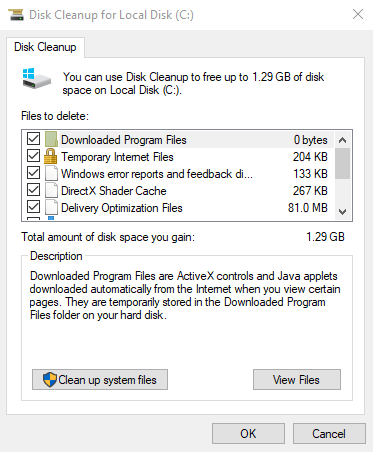Cleaning up your desktop and temporary files can help clean up space, increase performance, and help with boot-up speeds. We strongly recommend having as few possible files located on your computer's desktop. It is also recommended that all documents be stored in the computer documents folder and pictures in the pictures folder instead of the desktop. Follow these steps to clean up your desktop.
- Select all unused program shortcuts then and press the delete key

- Move all data to proper folders (documents, pictures, videos, etc.) or delete unnecessary shortcuts. You can determine the type of file by its extension, and shortcuts will have an arrow on the bottom right corner
- Open the Start Menu on your computer and search for disk cleanup
- Select all the checkboxes and Clean up System Files