This support article pertains to the SiteNow v1 platform. Click here for SiteNow v2 documentation.
By default, listings of people (Person nodes) are sorted by the publication date of the content with newer people at the top.
To customize the order of people:
- In the admin toolbar, click on 'Apps.'
- Click on the 'Config' button for the SiteNow People app.

- Click on the 'Change order of people' link.
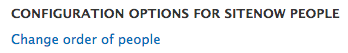
- Use the drag and drop handles (arrows icons) to order the people as desired. Note: The order selected here will be applied to all displays of Person nodes.

- Click the 'Save' button.