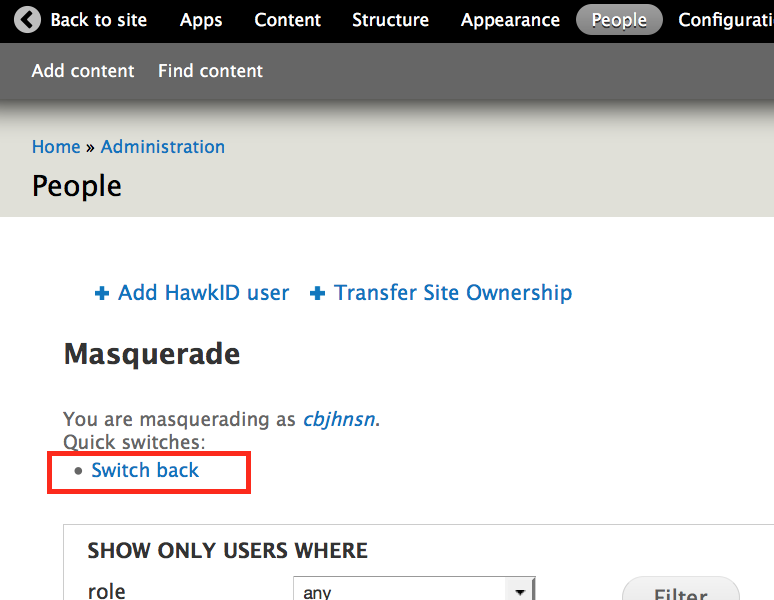This support article pertains to the SiteNow v1 platform. Click here for SiteNow v2 documentation.
Masquerading (Switching user accounts)
The Masquerade feature allows users with the webmaster role to switch user accounts and use the site as another user (no password required). The webmaster can switch back to their own user account at any time.
This is helpful for webmasters when trying to determine what an editor might see when logged into the site.
How to begin masquerading as an editor
- While logged in to the website, click on People in the administration toolbar.
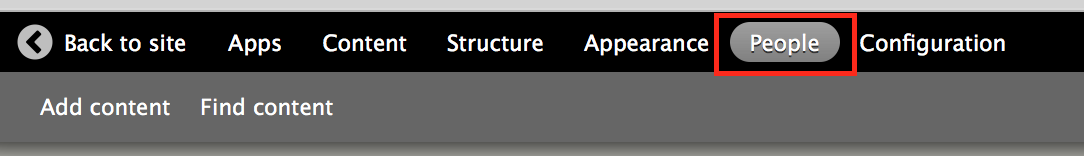
- In the Masquerade section, begin typing the user name (HawkID) of the user to masquerade as and select the user name from the autocomplete list.
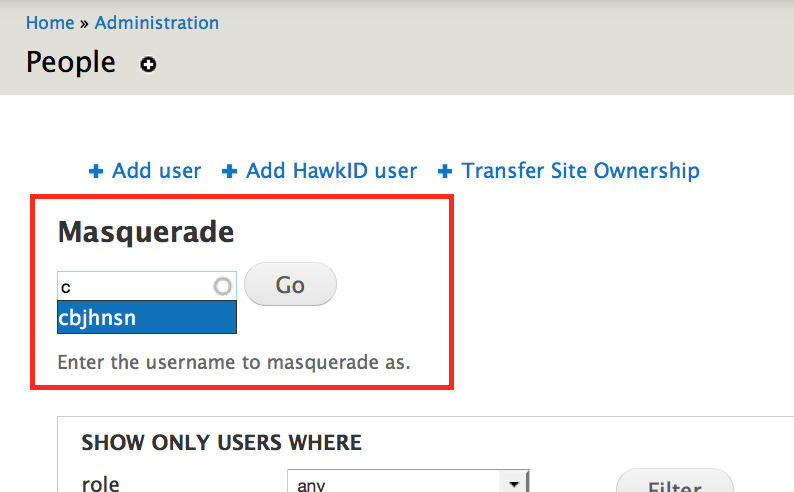
-
Click Go.
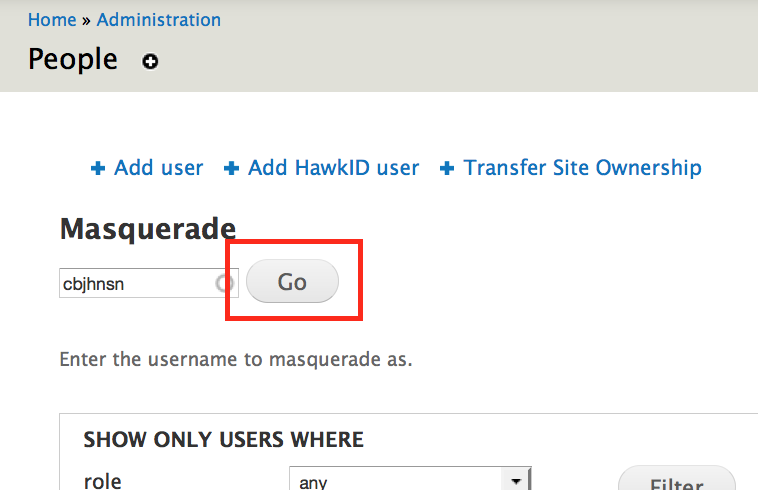
You will be automatically redirected to the homepage of the website and may now use the site as the user you selected.
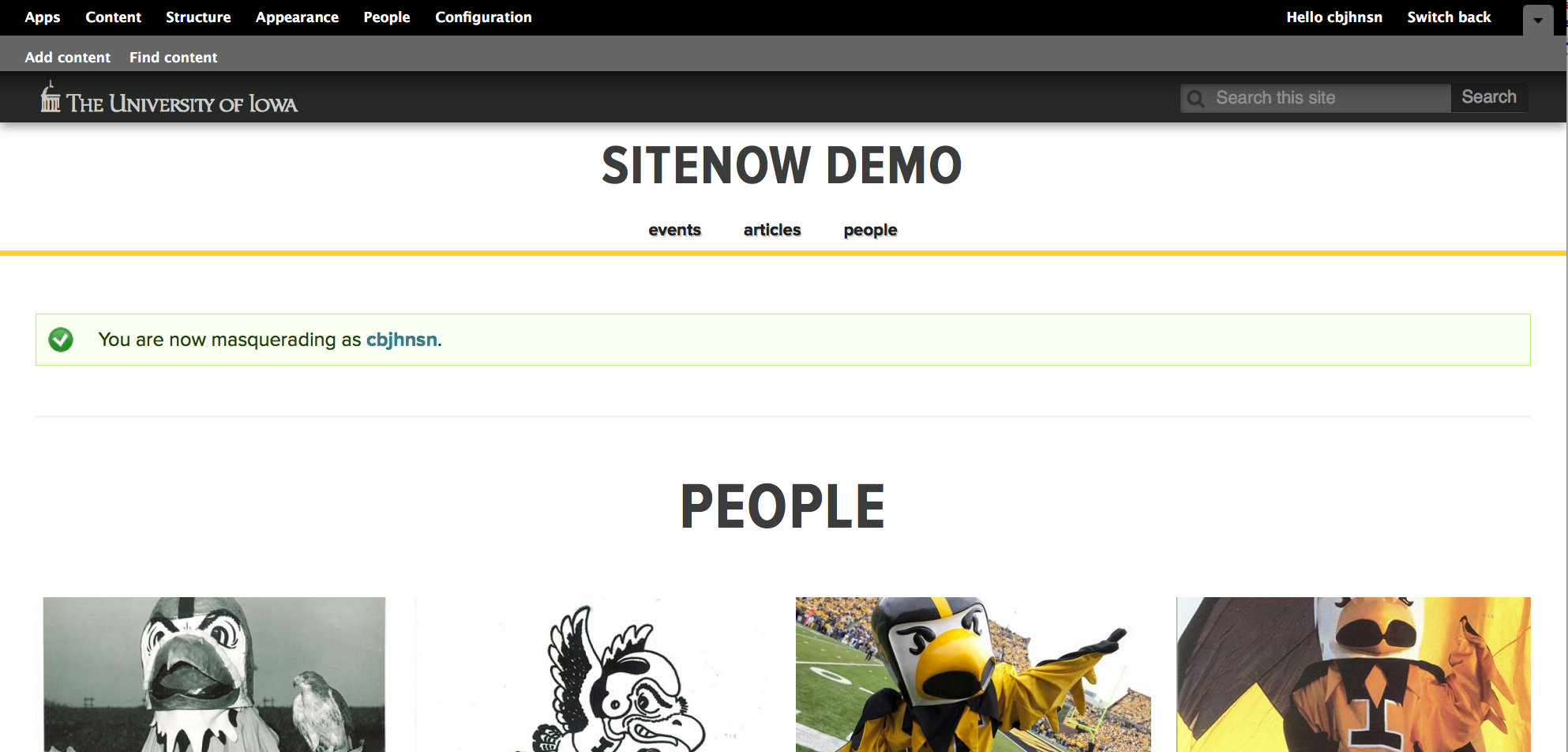
How to switch back to your own user account
There are two ways to switch back to your own account while masquerading as another user.
- Click the Switch back link in the administration toolbar.
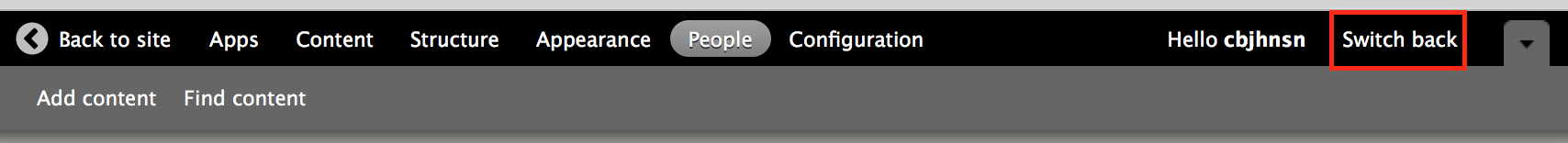
- Click the Switch back link in the Masquerade section of the People administration page.