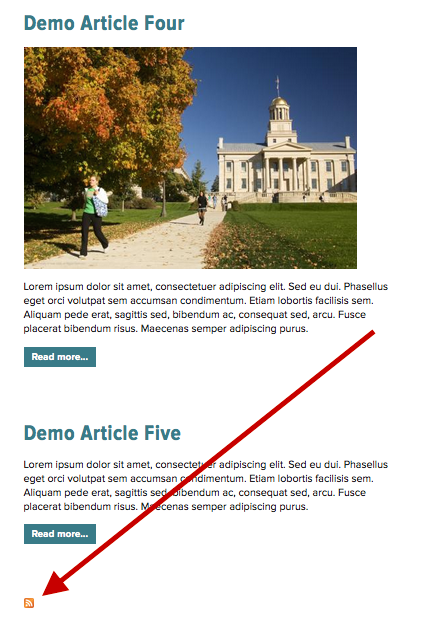This support article pertains to the SiteNow v1 platform. Click here for SiteNow v2 documentation.
About RSS feeds
RSS (Rich Site Summary) is a format for delivering regularly changing web content. It allows people to easily stay informed by retrieving the latest content from the sites they are interested in.
How to enable RSS feeds of Articles
Note: Only users with the webmaster role may manage RSS feeds.
- Log in to the website and navigate to a page with an Article listing.
- Click the Customize this page button at the bottom on the page.
- Click the gear icon in the gray header of the Article pane to configure the display settings.
- On the configuration form for the Article pane, check the box for Display RSS icon.
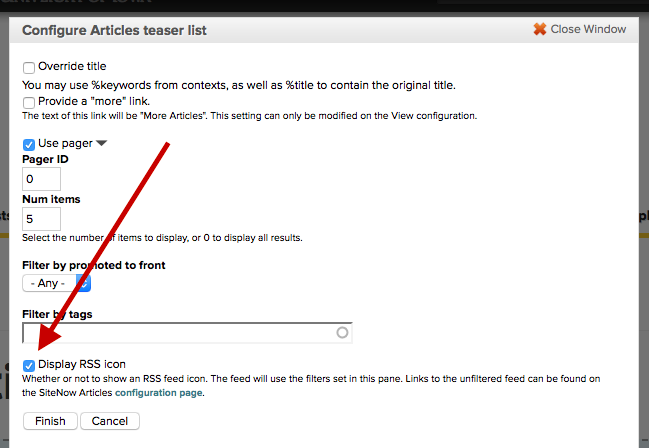
- Click the Finish button to save your changes and close the configuration overlay.
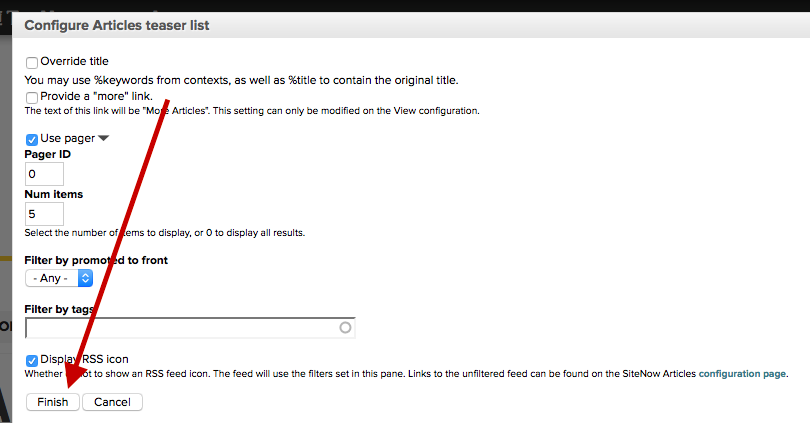
- Click the Save button at the bottom of the window.
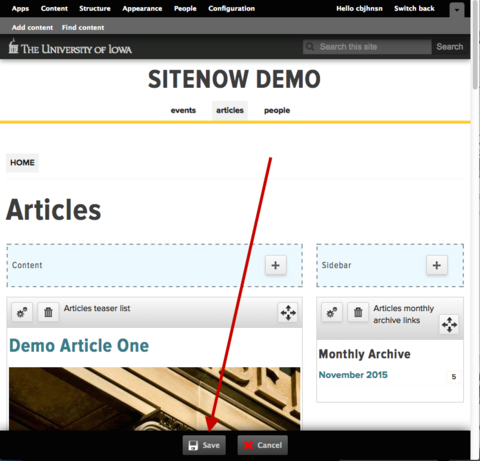
- There should now be an RSS icon at the bottom of the list of Articles.