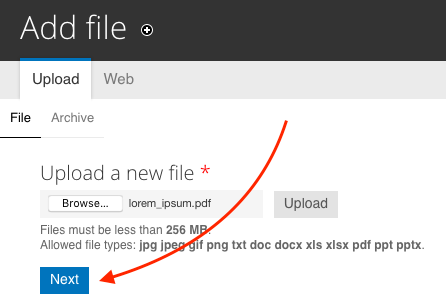This support article pertains to the SiteNow v1 platform. Click here for SiteNow v2 documentation.
The SiteNow platform runs an automatic clean-up task which can result in files being deleted unexpectedly.
To ensure that your files are not automatically deleted, after selecting a file to upload either:
- click "Upload" and then click "Next", or
- just click "Next" (and the file will be automatically uploaded).