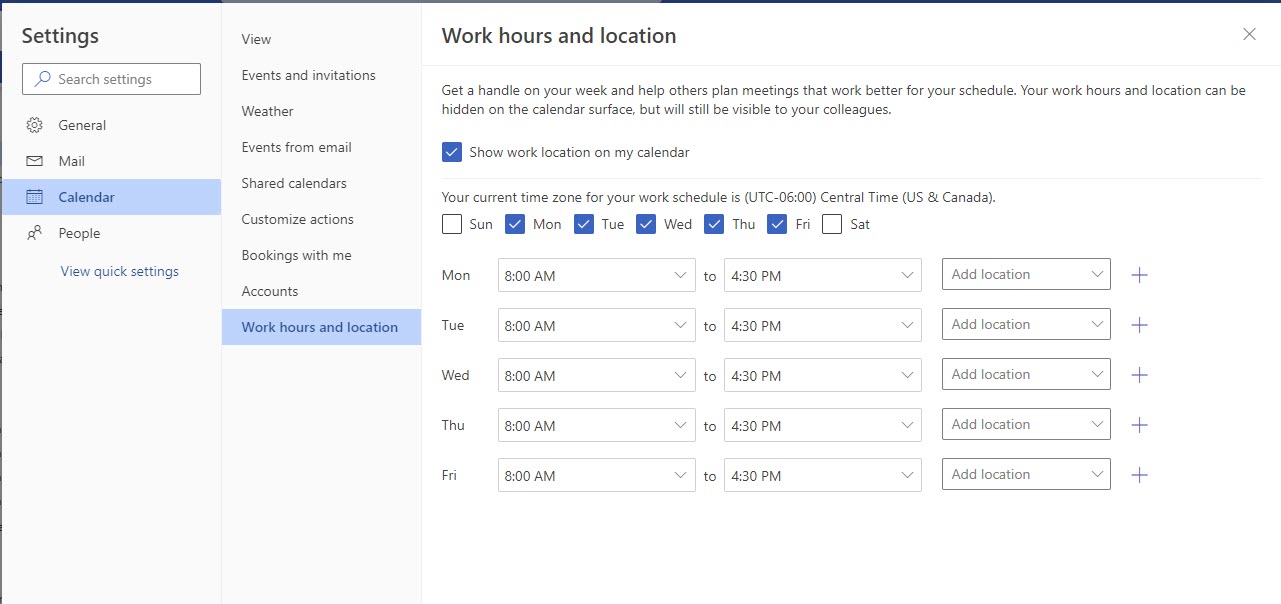Outlook has a new feature for your calendar settings - Work Hours and Location. This option allows you to set your work hours for each day of the week and set your location -- Office or Remote. This allows users who have a hybrid work setup or flexible hours to let others know where they will be and what hours available to make it easier for scheduling meetings.
- Choose Settings (gear icon)
- Select Calendar
- Select Work hours and location
- Update the hours and location for each day
- Click Save