When trying to connect to an RDSS drive using a Mac, you may encounter the message 'Access to your account on the server "iowa.uiowa.edu" has been denied. Contact your system administrator for more information.'

This message is typically encountered if there was a typo in your password, an old/incorrect password was entered, or your HawkID account has been locked because of too many bad login attempts (this is common after changing your HawkID password).
To resolve this issue:
- Navigate to https://hawkid.uiowa.edu/ and use the "Unlock Your Account" tool to unlock your HawkID account.
- Open the application "Keychain Access" and check for an item named "iowa.uiowa.edu". If this exists, delete it (select the line and push the Delete key on your keyboard, or right-click on the item and select "Delete iowa.uiowa.edu").
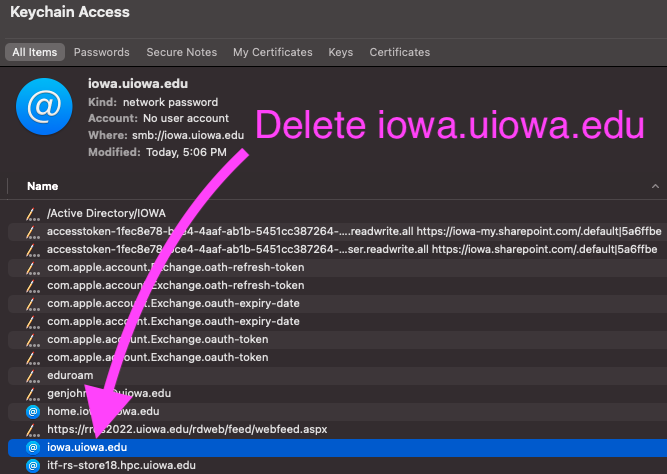
- Restart your computer.
- Open the "Connect to Server" prompt (Finder > Go > Connect to server) and adjust the typical RDSS connection path to include your HawkID and an asterisk:
smb://HawkID:*@iowa.uiowa.edu/shared/researchdata/rdss_share-owners-HawkID
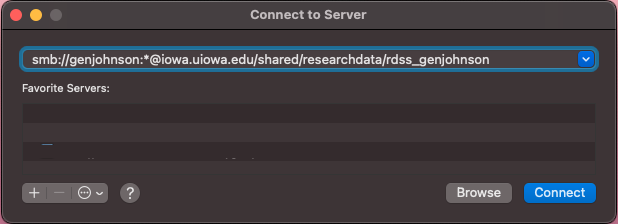
Then click "Connect".
- If you get the message 'You are attempting to connect to the server "iowa.uiowa.edu".', click Connect.
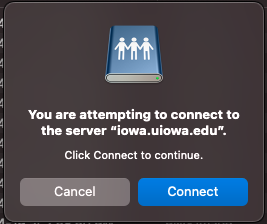
- When prompted for your name and password, double-check that your HawkID name is spelled correctly and type in your HawkID password. Then click Connect.
