Stationery in Outlook is designed more for creating a "wallpaper background" for your messages. However, stationery can be helpful when sending newsletters or invitations for a retirement party or birthday celebration. Keep in mind that when you create a message using stationery, it creates a larger message that is often unreadable by the recipient depending on their email app.
Create a Stationery File
- Choose File | Options | Mail, click on the Stationery and Fonts button.
- Select the Personal Stationery tab.
- Click the Theme button to create a theme or stationery for new HTML e-mail messages.
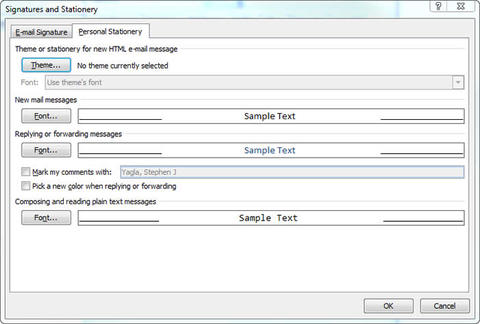
- Choose a Theme and click OK.
- Click OK again.
This stationery file will be the default for new HTML messages.
Use a one-time stationery file to send a message
- Select New Items | Email Message Using | More Stationery.
- Choose any Theme from the list and click OK.
- Type the text of your message.