On October 1, 2022 Microsoft will begin disabling Basic Authenticate site wide.
June 23, 2022 -- ITS will begin to disable Basic Authentication for users (in batches) in order to switch fully to Modern Authentication in August, 2022.
Effective February 22, 2022, security improvements will be made to the university email system to disable basic authentication. Please update your email app to use more secure methods.
We are implementing multi-factor authentication to improve the security of our email systems. Additional security measures such as Two-Step Login require an updated login experience. Many technologies, such as accessing Office 365 email via a web browser, have already transitioned to modern authentication. Other methods, such as accessing Microsoft 365 via the desktop Outlook application, we are in the process of upgrading to modern authentication.
| Basic Authentication (old) | Modern Authentication (new) |
|---|---|
| Requests only a username and password and is not compatible with two-step login | Offers additional security factors which will make it harder for attackers to access our systems |
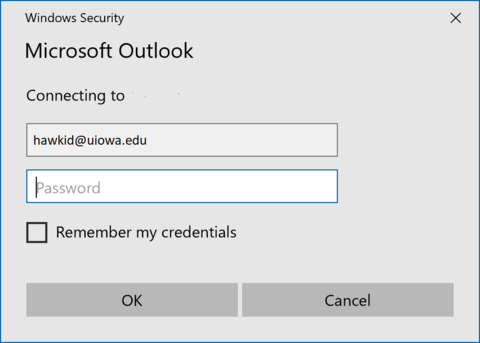 |
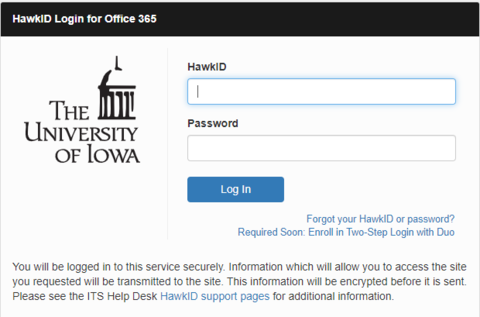 |
Related Information:
Switching to Outlook (Mac) or Updating Mac Mail
Switching to the Outlook Mobile App
Configuring Your Email App for Microsoft 365
Connect to Microsoft 365 Email and Calendar on Your Mobile Device
Alternative Mobile Device Apps